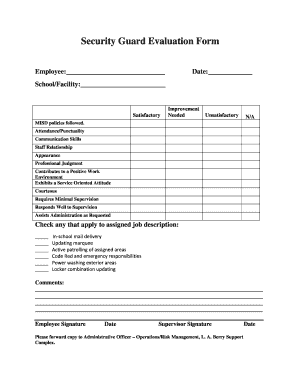
Get Mesquite Isd Security Guard Evaluation Form
How it works
-
Open form follow the instructions
-
Easily sign the form with your finger
-
Send filled & signed form or save
How to fill out the Mesquite ISD Security Guard Evaluation Form online
The Mesquite ISD Security Guard Evaluation Form is an essential tool for assessing the performance of security personnel within the district. This guide provides clear instructions on how to effectively fill out the form online, ensuring that all evaluations are thorough and accurate.
Follow the steps to complete the evaluation form online:
- Click ‘Get Form’ button to obtain the form and open it in the editor.
- Begin by filling out the employee's name in the designated field. This should represent the individual being evaluated.
- Next, enter the date of evaluation in the specified area. Make sure to use the current date.
- Indicate the school or facility where the security guard is assigned by filling in the corresponding field.
- For each evaluation criterion (e.g., attendance, communication skills), select the appropriate rating from satisfactory, improvement needed, unsatisfactory, or N/A.
- In the section for job responsibilities, check any tasks that are applicable to the employee's role, such as in-school mail delivery or code red responsibilities.
- Use the comments section to provide additional feedback or notes regarding the employee’s performance.
- After completing all sections, ensure that both the employee and the supervisor sign and date the form in the specified areas.
- Finally, save the changes you have made, and choose to download, print, or share the completed form as needed.
Complete the Mesquite ISD Security Guard Evaluation Form online today for efficient record-keeping and performance assessment.
To work security in Texas, start by completing the necessary training and obtaining your license. Afterward, seek job opportunities through security companies or directly with organizations. Networking and using platforms like UsLegalForms can provide access to resources, including the Mesquite ISD Security Guard Evaluation Form, which helps maintain standards in your role.
Industry-leading security and compliance
-
In businnes since 199725+ years providing professional legal documents.
-
Accredited businessGuarantees that a business meets BBB accreditation standards in the US and Canada.
-
Secured by BraintreeValidated Level 1 PCI DSS compliant payment gateway that accepts most major credit and debit card brands from across the globe.


