Loading
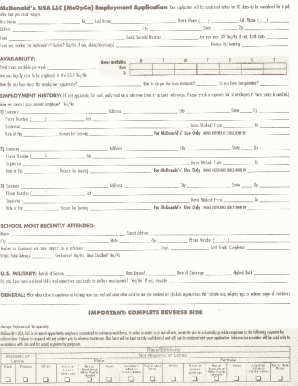
Get Mcopco Employment Application
How it works
-
Open form follow the instructions
-
Easily sign the form with your finger
-
Send filled & signed form or save
How to fill out the McOpCo Employment Application online
Filling out the McOpCo Employment Application online is a straightforward process designed to make applying for a position as simple as possible. This guide will walk you through each section of the form, providing clear instructions to ensure a smooth completion.
Follow the steps to successfully complete the application form.
- Click ‘Get Form’ button to obtain the application form and open it in the editing interface.
- Begin with the personal information section. Here, you will need to enter your full name, contact information, and address. Ensure all details are accurate to avoid communication issues.
- Proceed to the employment history section. List your previous jobs, starting with the most recent. Include job titles, company names, dates of employment, and primary responsibilities. This information helps employers assess your qualifications.
- Next, provide your education background. Include the names of schools attended, degrees earned, and graduation dates. This section showcases your qualifications and readiness for the role.
- Complete the skills and qualifications part. Here, highlight any relevant skills, certifications, or experiences that support your application. Tailor this section to align with the job you are applying for.
- Finish with the references section. Include contact information for at least two professional references who can vouch for your skills and work ethic. Make sure to inform your references in advance.
- Review your entries for completeness and accuracy. Correct any errors or omissions before submitting the form.
- Once you are satisfied with your application, save your changes. You may also wish to download, print, or share the completed form as needed.
Complete your McOpCo Employment Application online today to take the next step in your career!
Applying for a job at McDonald's involves visiting their official careers page to complete the McOpCo Employment Application. Choose your desired position and location, then fill in your information accurately. Ensure you highlight any applicable skills or experiences. The online form is user-friendly and designed to facilitate your application process.
Industry-leading security and compliance
US Legal Forms protects your data by complying with industry-specific security standards.
-
In businnes since 199725+ years providing professional legal documents.
-
Accredited businessGuarantees that a business meets BBB accreditation standards in the US and Canada.
-
Secured by BraintreeValidated Level 1 PCI DSS compliant payment gateway that accepts most major credit and debit card brands from across the globe.


