Loading
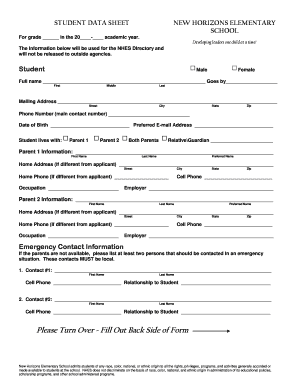
Get Turn Over Form
How it works
-
Open form follow the instructions
-
Easily sign the form with your finger
-
Send filled & signed form or save
How to fill out the Turn Over Form online
Filling out the Turn Over Form online is a straightforward process that ensures your information is accurately collected. This guide will help you navigate through each section of the form comfortably and confidently.
Follow the steps to complete the Turn Over Form online successfully.
- Click 'Get Form' button to obtain the form and open it in the editor.
- Begin by entering the student's full name in the designated fields, providing the first, middle, and last names. Additionally, include a preferred name if applicable.
- Next, input the mailing address. Fill out the street, city, state, and zip code fields to ensure accurate delivery of school communications.
- Provide the main contact number for the student, followed by the date of birth and preferred email address, ensuring that all information is accurate.
- Indicate the student's living situation by selecting one of the options provided: Parent 1, Parent 2, Both Parents, or a Relative/Guardian.
- Complete the Parent 1 information section. Fill in the first name, last name, preferred name, home address (if different from the student), home phone, occupation, cell phone, and employer details.
- Proceed to fill out the Parent 2 information section using the same format as for Parent 1, ensuring consistency and accuracy.
- In the emergency contact information section, list at least two local contacts that should be reached in case the parents are unavailable, providing their relationship to the student and cell phone numbers.
- On the back side of the form, describe any health conditions or disabilities that the school personnel should be aware of, ensuring to be comprehensive for the safety and care of the student.
- Finally, provide a parent signature and date to validate the information submitted. Ensure all sections are completed before saving your changes, downloading, printing, or sharing the form.
Complete your documents online for a seamless submission process.
Industry-leading security and compliance
US Legal Forms protects your data by complying with industry-specific security standards.
-
In businnes since 199725+ years providing professional legal documents.
-
Accredited businessGuarantees that a business meets BBB accreditation standards in the US and Canada.
-
Secured by BraintreeValidated Level 1 PCI DSS compliant payment gateway that accepts most major credit and debit card brands from across the globe.


