Loading
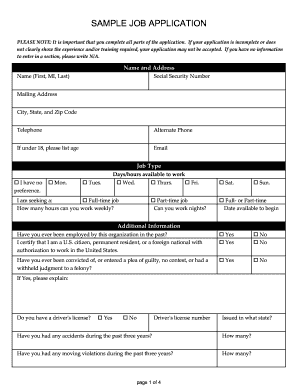
Get Id Sample Job Application
How it works
-
Open form follow the instructions
-
Easily sign the form with your finger
-
Send filled & signed form or save
How to fill out the ID Sample Job Application online
Completing the ID Sample Job Application online is a straightforward process that allows you to present your qualifications effectively. This guide will provide a clear, step-by-step approach to ensure you fill out each section accurately and completely.
Follow the steps to fill out the form online
- Click ‘Get Form’ button to access the application and open it for editing.
- Provide your full name in the 'Name and Address' section, including your first name, middle initial, and last name.
- Enter your Social Security Number in the designated field.
- Fill in your mailing address, including the city, state, and zip code.
- List your primary telephone number, followed by an alternate phone number if available.
- If you are under 18 years old, indicate your age in the appropriate field.
- Add your email address to facilitate communication about your application.
- In the 'Job Type' section, specify whether you are seeking full-time or part-time employment and list the days and hours you are available to work.
- Indicate the date you are available to begin work.
- In the 'Additional Information' section, answer whether you have previously worked for the organization and confirm your work authorization status.
- State whether you have ever been convicted of a felony, and if so, provide an explanation.
- Indicate if you possess a driver's license and provide the driver's license number and issuing state.
- Document any accidents or moving violations you have incurred in the past three years.
- Fill out your education information, including schools attended, locations, years completed, majors, and any degrees or diplomas earned.
- In the 'Work Experience' section, list all relevant employment history, starting with the most recent position, and include details such as company name, supervisor, job title, duties performed, and reasons for leaving.
- Mention whether you would allow the prospective employer to contact previous employers for references.
- Provide personal and professional references, including names, phone numbers, and the nature of your relationship.
- Certify that all information provided in your application is accurate by signing and dating the application.
- Finally, save your changes to the application, and download, print, or share it as needed.
Start your application by completing the ID Sample Job Application online today!
Typically, you do need some form of ID when applying for a job, particularly if the employer requires it. Having your ID ready when you submit an ID Sample Job Application can make the process more efficient. This helps potential employers verify your identity and employment eligibility quickly. Being prepared shows professionalism and increases your chances of being hired.
Industry-leading security and compliance
US Legal Forms protects your data by complying with industry-specific security standards.
-
In businnes since 199725+ years providing professional legal documents.
-
Accredited businessGuarantees that a business meets BBB accreditation standards in the US and Canada.
-
Secured by BraintreeValidated Level 1 PCI DSS compliant payment gateway that accepts most major credit and debit card brands from across the globe.


