Loading
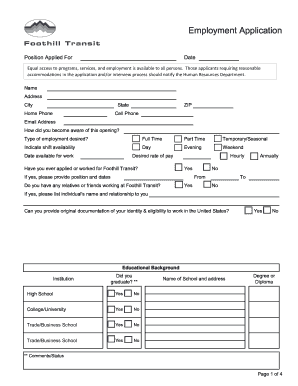
Get Foothill Transit Employment Application
How it works
-
Open form follow the instructions
-
Easily sign the form with your finger
-
Send filled & signed form or save
How to fill out the Foothill Transit Employment Application online
Completing the Foothill Transit Employment Application online is a straightforward process. This guide will help you navigate each section of the application, ensuring that you provide all necessary information clearly and accurately.
Follow the steps to complete your application online.
- Press the ‘Get Form’ button to obtain the application form and open it in your editor.
- Begin by entering the position you are applying for in the designated field. This identifies your intent and streamlines the application process.
- Fill in the date of your application. This will help in tracking your submission timeline.
- Provide your personal information, including your name, address, city, state, ZIP code, home phone, cell phone, and email address.
- Indicate how you learned about this job opening. This can help the organization understand their outreach effectiveness.
- Select your desired type of employment from the options provided: full-time, part-time, or temporary/seasonal. This clarifies your availability.
- Specify your shift availability by indicating whether you are available during the day, evening, or on weekends.
- Indicate the date you are available to start work and your desired hourly or annual pay rate.
- Answer whether you have ever applied for or worked with Foothill Transit before, and provide details if applicable.
- Disclose any friends or relatives working at Foothill Transit and their relationship to you, if applicable.
- Confirm your ability to provide documentation of identity and eligibility to work in the United States.
- Complete the educational background section by listing institutions attended, degrees obtained, and graduation status.
- Provide your employment history for the past ten years, including start and end dates, roles, duties, and whether the employer can be contacted.
- If applicable, list any previous experience with contractors that provided services to Foothill Transit.
- Summarize relevant skills, qualifications, and any licenses or certifications in the designated section.
- Carefully read the applicant statement, affirming the truthfulness of your application. Ensure you understand the disclosures before signing.
- Finally, save your changes, and choose to download, print, or share the completed application as needed.
Begin completing your Foothill Transit Employment Application online today!
When filling out a job application, avoid inaccuracies in your personal information, as mistakes can create confusion. Additionally, steer clear of generic responses; make sure your answers are tailored to the specific job. Lastly, don't forget to proofread your application for spelling and grammar errors. By following these tips while using the Foothill Transit Employment Application, you can enhance your submission's overall quality.
Industry-leading security and compliance
US Legal Forms protects your data by complying with industry-specific security standards.
-
In businnes since 199725+ years providing professional legal documents.
-
Accredited businessGuarantees that a business meets BBB accreditation standards in the US and Canada.
-
Secured by BraintreeValidated Level 1 PCI DSS compliant payment gateway that accepts most major credit and debit card brands from across the globe.


