Loading
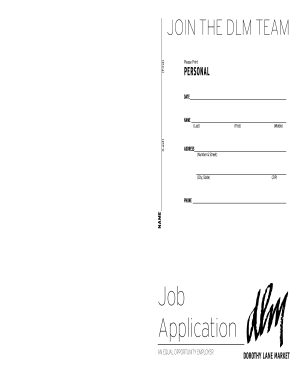
Get Dlm Job Application
How it works
-
Open form follow the instructions
-
Easily sign the form with your finger
-
Send filled & signed form or save
How to fill out the DLM Job Application online
Filling out the DLM Job Application online can be a straightforward process when you have the right guidance. This step-by-step guide will help you navigate the application efficiently, ensuring you provide all necessary information.
Follow the steps to complete your application with ease.
- Click ‘Get Form’ button to obtain the form and open it in the editing interface.
- Enter your personal information in the designated fields. Start with your full name, including your first, middle, and last name.
- Provide your current address, including the number, street, city, state, and ZIP code.
- Fill in your telephone number to ensure that the company can contact you regarding your application.
- Indicate how you heard about the employment opportunities at DLM.
- Respond to the questions about your age and previous application history with the company, marking 'yes' or 'no' as appropriate.
- Detail your education history by listing schools attended, degrees obtained, and whether you graduated.
- Outline your employment history, including names and addresses of employers, job positions, dates of employment, and reasons for leaving.
- Answer any questions regarding your availability for work, specifying if you are looking for full-time or part-time positions.
- Complete the criminal/civil section by disclosing any convictions as required. Please note that a criminal record does not automatically disqualify you.
- Finally, review your application for accuracy and completeness, then save your changes. You may choose to download, print, or share your completed application before submitting it.
Take the next step in your career by completing your DLM Job Application online today!
While filling out a DLM Job Application, avoid using vague language. Be specific and precise in your descriptions. Additionally, do not leave any required sections blank; this could lead to disqualification. Finally, steer clear of negative comments about previous employers, as this can reflect poorly on you.
Industry-leading security and compliance
US Legal Forms protects your data by complying with industry-specific security standards.
-
In businnes since 199725+ years providing professional legal documents.
-
Accredited businessGuarantees that a business meets BBB accreditation standards in the US and Canada.
-
Secured by BraintreeValidated Level 1 PCI DSS compliant payment gateway that accepts most major credit and debit card brands from across the globe.


