Loading
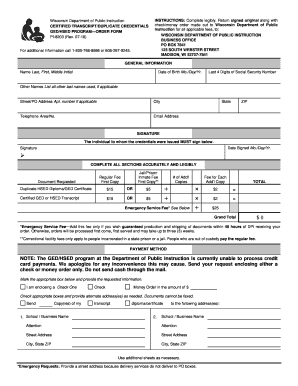
Get Wi Pi-8203 2018-2026
How it works
-
Open form follow the instructions
-
Easily sign the form with your finger
-
Send filled & signed form or save
How to fill out the WI PI-8203 online
The WI PI-8203 form is essential for ordering certified transcripts or duplicate credentials through the Wisconsin Department of Public Instruction. This guide will help you navigate each section of the form, ensuring an accurate and efficient online submission.
Follow the steps to successfully complete the WI PI-8203 form online.
- Click ‘Get Form’ button to obtain the form and open it in the editor.
- Begin by entering your name in the format: Last, First, Middle Initial. Ensure the spelling matches your credentials.
- Provide your date of birth using the month/day/year format. This information helps verify your identity.
- Input the last four digits of your Social Security number. This is often used for identification purposes.
- If you have other last names, list them in the designated area. This is necessary for tracing your records accurately.
- Fill in your current street address, including any apartment number if applicable. This is where your documents will be sent.
- Enter your city, state, and ZIP code, confirming all information is correct for proper delivery.
- Include your telephone number, ensuring the area code is included for easy contact.
- If you have one, provide your email address. This may be used for any communications related to your request.
- Sign in the signature section. Note that your signature must be from the individual to whom the credentials were issued.
- Select the type of document requested and indicate if you need additional copies. Calculate your total fee based on the rates provided.
- Select your payment method by checking the appropriate box and indicating the amount enclosed if paying by check or money order.
- Indicate the name and address to which the documents should be sent. Provide any alternate addresses as necessary.
- Once you have filled out the form accurately, save your changes, download it, and print it out for signature.
- Mail the completed form along with your payment to the specified address, ensuring you include any necessary additional information.
Complete your documents online today for a seamless experience.
Industry-leading security and compliance
US Legal Forms protects your data by complying with industry-specific security standards.
-
In businnes since 199725+ years providing professional legal documents.
-
Accredited businessGuarantees that a business meets BBB accreditation standards in the US and Canada.
-
Secured by BraintreeValidated Level 1 PCI DSS compliant payment gateway that accepts most major credit and debit card brands from across the globe.


