Loading
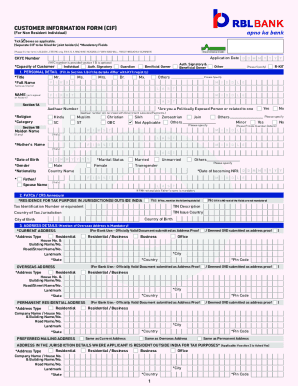
Get Customer Information Form (cif) - Razorpay - Fill And Sign ...
How it works
-
Open form follow the instructions
-
Easily sign the form with your finger
-
Send filled & signed form or save
How to fill out the CUSTOMER INFORMATION FORM (CIF) - Razorpay - Fill And Sign ... online
Filling out the Customer Information Form (CIF) is a crucial step for a non-resident individual looking to establish an account. This guide provides step-by-step instructions to help you complete the form accurately and efficiently online.
Follow the steps to successfully fill out the CUSTOMER INFORMATION FORM.
- Click the ‘Get Form’ button to access the CUSTOMER INFORMATION FORM, ensuring you can fill and sign it online.
- Begin by entering the application date at the top of the form.
- Fill in your CKYC number if applicable; if you have a KYC number, completing Section 1B may be optional.
- Select your capacity of customer from the options provided such as individual, authorized signatory, guardian, or beneficial owner.
- In Section 1A, provide your personal details. This includes your title, full name, Aadhaar number, religion, and category. If applicable, state whether you are a politically exposed person.
- If details differ from the KYC registry, fill out Section 1B. Include your maiden name, mother's name, marital status, date of birth, gender, and nationality.
- Complete the FATCA / CRS annexure by indicating your tax residence and providing the necessary tax identification information.
- Provide your current address details, ensuring you indicate if it's a residential or business address. Attach proof of address as required.
- Fill in your contact details, including mobile number and email address, as this will be used for communication.
- Select and provide details of the identification documents you are submitting, including issuance authority and type of visa if applicable.
- Complete the customer profiler section with educational qualifications, employment type, occupation, source of income, and gross annual income.
- If the applicant is a minor, provide guardian details, ensuring all necessary declarations are signed.
- Read and sign the declaration section, affirming that all information is truthful. Ensure your signature is placed within the designated box.
- Finally, you can save changes, download, print, or share the completed form as required.
Start filling out your CUSTOMER INFORMATION FORM online today for a smooth account setup process.
you need to submit for Razorpay's KYC verification. Small businesses such as a local grocery store, a local clothes store, an artist, freelance writer, IT consultant, freelance graphic designer and so on.
Industry-leading security and compliance
US Legal Forms protects your data by complying with industry-specific security standards.
-
In businnes since 199725+ years providing professional legal documents.
-
Accredited businessGuarantees that a business meets BBB accreditation standards in the US and Canada.
-
Secured by BraintreeValidated Level 1 PCI DSS compliant payment gateway that accepts most major credit and debit card brands from across the globe.


