Loading
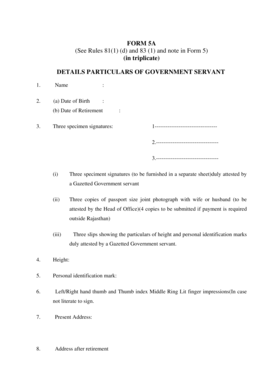
Get Form 5a (see Rules 81(1) (d) And 83 (1) And Note In Form 5) (in Triplicate) Details Particulars Of
How it works
-
Open form follow the instructions
-
Easily sign the form with your finger
-
Send filled & signed form or save
How to fill out the FORM 5A (See Rules 81(1) (d) And 83 (1) And Note In Form 5) (in Triplicate) DETAILS PARTICULARS OF online
Filling out FORM 5A is a crucial step for government servants preparing for retirement. This guide provides clear and concise instructions on how to complete the form online, ensuring that all necessary details are accurately submitted.
Follow the steps to accurately complete FORM 5A online.
- Press the ‘Get Form’ button to access the form and open it in your preferred online editor.
- Begin by entering your full name in the designated field. Ensure that the spelling matches official documents to avoid discrepancies.
- Next, provide your date of birth in the specified format. This information is vital for verifying your eligibility.
- Record your anticipated date of retirement. Be accurate with this date, as it affects pension processing.
- Prepare three specimen signatures. These signatures must be provided on a separate sheet and attested by a Gazetted Government servant.
- Attach three passport-sized joint photographs with your partner. Ensure these are attested by the Head of Office; submit four if payment is necessary outside Rajasthan.
- Provide three slips showing your height and any personal identification marks. These should also be attested by a Gazetted Government servant.
- Fill in your height accurately, as this information is often required for official records.
- List your personal identification mark. This could be a distinctive feature that identifies you.
- If you are unable to provide a signature due to illiteracy, include left and right hand thumb impressions, along with impressions from your index, middle, ring, and little fingers.
- Enter your current address in the specified field to ensure you receive all correspondence.
- Document your address after retirement. This is crucial for pension distribution and any future communication.
- Input your father's or partner's name as applicable. This information may be required for verification.
- Specify the treasury or branch of the public sector bank where your pension will be drawn.
- Finally, attach the joint photograph with the necessary details and the attested signature of the applicant. Include the signature, name, designation, and seal of the attesting officer for validation.
- Once all fields are completed, review the form for accuracy. Save your changes, and download or print the completed form for your records.
Complete your FORM 5A online today to ensure a smooth retirement process.
Industry-leading security and compliance
US Legal Forms protects your data by complying with industry-specific security standards.
-
In businnes since 199725+ years providing professional legal documents.
-
Accredited businessGuarantees that a business meets BBB accreditation standards in the US and Canada.
-
Secured by BraintreeValidated Level 1 PCI DSS compliant payment gateway that accepts most major credit and debit card brands from across the globe.


