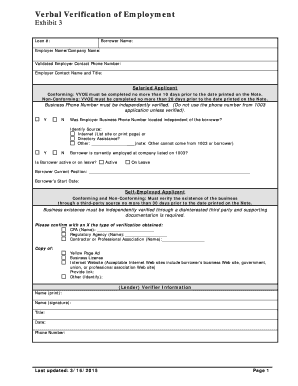
Get Verbal Verification Of Employment 2015-2025
How it works
-
Open form follow the instructions
-
Easily sign the form with your finger
-
Send filled & signed form or save
Tips on how to fill out, edit and sign Verbal Verification of Employment online
How to fill out and sign Verbal Verification of Employment online?
Get your online template and fill it in using progressive features. Enjoy smart fillable fields and interactivity.Follow the simple instructions below:
Are you looking for a quick and hassle-free method to finalize Verbal Verification of Employment at an affordable price? Our service provides a broad range of forms available for online completion. It only takes a few minutes.
Follow these straightforward steps to prepare Verbal Verification of Employment for dispatch:
Completing Verbal Verification of Employment no longer needs to be complicated. You can now handle it effortlessly from your home or office directly from your mobile device or computer.
- Locate the form you need in our assortment of templates.
- Access the template in our online editing platform.
- Review the guidelines to understand what information you need to supply.
- Choose the fillable sections and add the necessary information.
- Insert the appropriate date and place your digital signature after you have completed all the fields.
- Examine the finished form for any typos or mistakes. If there’s something that needs to be fixed, the online editor along with its extensive set of tools are at your service.
- Save the finalized document to your device by selecting Done.
- Send the electronic form to the relevant parties.
How to Modify Get Verbal Verification of Employment 2015: Tailor Forms Online
Take advantage of the user-friendly nature of the versatile online editor while completing your Get Verbal Verification of Employment 2015. Utilize the variety of tools to swiftly fill in the blanks and provide the essential information in no time.
Creating documentation is laborious and costly unless you have pre-prepared fillable templates that can be completed electronically. The most straightforward approach to handle the Get Verbal Verification of Employment 2015 is to utilize our expert and multifunctional online editing tools. We supply you with all the essential tools for quick document completion and allow you to modify any templates to fit any specifications. Additionally, you can comment on the amendments and leave notes for others involved.
Here’s what you can accomplish with your Get Verbal Verification of Employment 2015 in our editor:
Utilizing Get Verbal Verification of Employment 2015 in our robust online editor is the quickest and most efficient method to manage, submit, and share your paperwork according to your requirements from any location. The tool operates from the cloud, allowing you to access it from any internet-enabled device. All templates you create or fill out are securely stored in the cloud, so you can always retrieve them when necessary and be assured of not losing them. Stop squandering time on manual document completion and eliminate paper; accomplish everything online with minimal effort.
- Complete the blanks using Text, Cross, Check, Initials, Date, and Sign options.
- Emphasize significant information with a preferred color or underline them.
- Conceal sensitive information with the Blackout tool or simply erase it.
- Add images to illustrate your Get Verbal Verification of Employment 2015.
- Substitute the original text with one that fits your needs.
- Include comments or sticky notes to inform others of the updates.
- Remove extra fillable fields and assign them to specific recipients.
- Secure the template with watermarks, place dates, and bates numbers.
- Share the document in multiple ways and save it on your device or the cloud in various formats as soon as you finish editing.
To run an employment verification on yourself, you can contact your previous employers directly and request your employment records. Alternatively, consider utilizing services that offer employment verification checks for individuals. Platforms like USLegalForms can assist you in navigating the verification process smoothly, ensuring you have accurate records for your records.
Industry-leading security and compliance
-
In businnes since 199725+ years providing professional legal documents.
-
Accredited businessGuarantees that a business meets BBB accreditation standards in the US and Canada.
-
Secured by BraintreeValidated Level 1 PCI DSS compliant payment gateway that accepts most major credit and debit card brands from across the globe.


