Loading
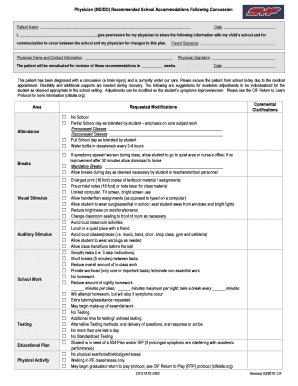
Get Recommended School Accommodations Following Concussion ...
How it works
-
Open form follow the instructions
-
Easily sign the form with your finger
-
Send filled & signed form or save
How to fill out the Recommended School Accommodations Following Concussion online
This guide provides a clear and supportive process for completing the Recommended School Accommodations Following Concussion form online. Understanding how to fill out this important document can help ensure that necessary accommodations are documented and communicated effectively.
Follow the steps to fill out the form carefully and accurately.
- To begin, click the ‘Get Form’ button to access the Recommended School Accommodations Following Concussion form.
- Once the form is opened, fill in the patient’s name in the designated space at the top. This section is essential for identifying the student who requires accommodations.
- Next, enter the date in the provided field. Accurate date documentation is important for record-keeping purposes.
- In the permissions section, indicate who is giving permission for the physician to share information. Enter the guardian or parent's name where indicated, and ensure this is someone responsible for the child’s educational decisions.
- Sign in the parent signature area once you have provided all necessary information. This signature confirms consent for the physician to communicate with the school.
- Provide the physician’s name and contact information in the relevant section to facilitate communication between the school and medical professional if needed.
- Complete the reevaluation timeline by filling in the number of weeks until the next assessment. This helps to ensure the accommodations are adjusted as the student’s condition changes.
- Detail the recommended modifications by checking appropriate boxes related to attendance, breaks, visual and auditory stimuli, school work, testing, and physical activity. Be sure to include specific comments or clarifications where necessary.
- Once all sections are filled out, review the document for accuracy. Ensure all fields are completed and the necessary permissions are granted.
- After reviewing, you can save the form, download it, print it for records, or share it with the school as needed.
Take the first step in ensuring your child receives necessary support by filling out the Recommended School Accommodations form online today.
Allow sunglasses/hat or blue light-blocking glasses Seat student away from window Dim light, pull shades Reduce exposure to computers, smart boards, videos Reduce brightness on screens Limit or restrict noisy classes (music, woodworking, auto mechanics, foods/home economics, etc.)
Industry-leading security and compliance
US Legal Forms protects your data by complying with industry-specific security standards.
-
In businnes since 199725+ years providing professional legal documents.
-
Accredited businessGuarantees that a business meets BBB accreditation standards in the US and Canada.
-
Secured by BraintreeValidated Level 1 PCI DSS compliant payment gateway that accepts most major credit and debit card brands from across the globe.


