Loading
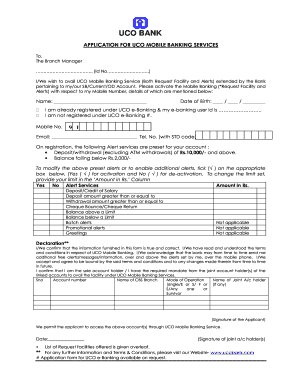
Get Uco Bank Application For Uco Mobile Banking Services
How it works
-
Open form follow the instructions
-
Easily sign the form with your finger
-
Send filled & signed form or save
How to fill out the UCO Bank Application for UCO Mobile Banking Services online
Filling out the UCO Bank Application for UCO Mobile Banking Services online can enhance your banking experience by providing quick and easy access to your account. This guide will walk you through each section of the application to ensure you submit your form accurately and efficiently.
Follow the steps to complete your application accurately.
- Click ‘Get Form’ button to obtain the form and open it for editing.
- Begin by entering your name in the designated field. Ensure that it matches the name on your bank account.
- Provide your date of birth by filling it in the format of day, month, and year (DD/MM/YYYY). This information is essential for identity verification.
- Indicate if you are already registered for UCO e-Banking by checking the appropriate box; fill in your e-banking user ID if applicable.
- Enter your mobile number, ensuring it's active as alerts and notifications will be sent to this number.
- Input your email address and telephone number with the appropriate STD code for further communication.
- Review the preset alert services selected by the bank and modify them by ticking the ‘Yes’ or ‘No’ boxes for alert activation or deactivation. Include your preferred amounts where applicable.
- Read and acknowledge the declaration section. Check the confirmation statement regarding the accuracy of the provided information and your acceptance of the bank’s terms and conditions.
- If applicable, list your account numbers and other requested information for each linked account, including the mode of operation and details about any joint account holders.
- Sign the application to confirm your intent and understanding before submitting the form.
- Once all sections are complete, save your changes. You may then download, print, or share the form as needed.
Start filling out your UCO Bank Application for UCO Mobile Banking Services online today!
Mobile banking activation occurs through a straightforward process. Download the UCO Bank Application for UCO Mobile Banking Services, then provide your account details to initiate the activation. The app will guide you through verification steps, enabling you to access features easily.
Industry-leading security and compliance
US Legal Forms protects your data by complying with industry-specific security standards.
-
In businnes since 199725+ years providing professional legal documents.
-
Accredited businessGuarantees that a business meets BBB accreditation standards in the US and Canada.
-
Secured by BraintreeValidated Level 1 PCI DSS compliant payment gateway that accepts most major credit and debit card brands from across the globe.


