Loading
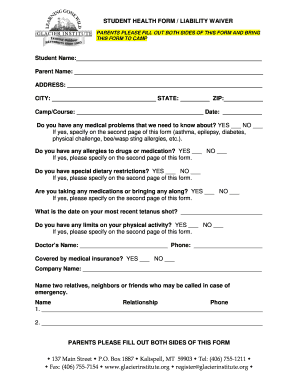
Get Camping Waiver Form
How it works
-
Open form follow the instructions
-
Easily sign the form with your finger
-
Send filled & signed form or save
How to fill out the Camping Waiver Form online
Filling out the Camping Waiver Form online can streamline the registration process and ensure all necessary information is provided accurately. This guide will walk you through each section of the form, helping you to complete it effectively.
Follow the steps to complete the Camping Waiver Form with ease.
- Click ‘Get Form’ button to obtain the form and open it in the online editor.
- Start by entering the student's name in the designated field. It is crucial that this reflects their legal name for identification purposes.
- Next, provide the parent's name, ensuring the correct spelling and format is used.
- Fill in the address, including the street, city, state, and ZIP code accurately to avoid any communication issues.
- Indicate the camp or course name along with the scheduled date clearly, as this helps in organizing participants.
- Address any medical problems by checking 'Yes' or 'No' and provide specifics on the second page if applicable.
- Similar to step 6, check for allergies to drugs or medication and specify if necessary on the second page.
- Check 'Yes' or 'No' for any special dietary restrictions and note specifics on the second page if applicable.
- Confirm whether any medications will be brought along by checking 'Yes' or 'No,' specifying the medications on the second page if needed.
- Provide the date of the most recent tetanus shot to ensure proper medical records are maintained.
- Indicate if there are any limits on physical activity by checking 'Yes' or 'No,' and specify on the second page if needed.
- Enter the name and phone number of the doctor in the provided fields.
- Confirm medical insurance coverage by checking 'Yes' or 'No' and noting the company name if applicable.
- List two emergency contacts, noting their name, relationship, and phone number for quick reference during emergencies.
- Read through the authorization section carefully, sign, and date the form. Ensure the daytime and evening phone numbers are included.
- Review all information for accuracy before finalizing. Once completed, you can save changes, download, print, or share the form as needed.
Complete your Camping Waiver Form online today to ensure a hassle-free registration!
A waiver is a demonstration, usually in written form, of a party's intent to relinquish a legal right or claim. The key point to note is that the relinquishment is voluntary, and can apply to a variety of legal situations. Essentially, a waiver removes a real or potential liability for the other party in the agreement.
Industry-leading security and compliance
US Legal Forms protects your data by complying with industry-specific security standards.
-
In businnes since 199725+ years providing professional legal documents.
-
Accredited businessGuarantees that a business meets BBB accreditation standards in the US and Canada.
-
Secured by BraintreeValidated Level 1 PCI DSS compliant payment gateway that accepts most major credit and debit card brands from across the globe.


