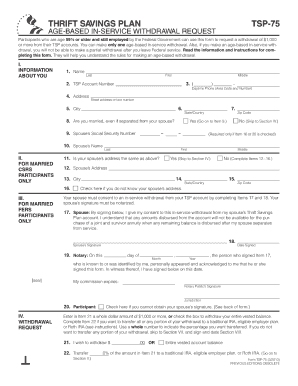
Get Tsp-75 2010
How it works
-
Open form follow the instructions
-
Easily sign the form with your finger
-
Send filled & signed form or save
How to fill out the TSP-75 online
The TSP-75 form is essential for participants of the Thrift Savings Plan looking to manage their investment options. This guide will walk you through each section of the form, ensuring a smooth online completion process.
Follow the steps to successfully complete the TSP-75 form online.
- Press the ‘Get Form’ button to access and open the TSP-75 form in the editing interface.
- Carefully review the instructions provided at the top of the form to understand the requirements for each section. Make sure you have necessary identification information available.
- In the personal information section, fill out your full name, address, and Social Security number accurately to ensure proper processing of your request.
- In the account information section, indicate your TSP account number. If you do not have one previously established, follow the prompts to create a new account.
- Complete the election section by clearly specifying your investment choices and allocation percentages for your contributions. Ensure that the total percentages equal 100%.
- Review your entries for accuracy. It is important to verify that all fields are correctly filled out before moving forward to avoid delays in processing.
- Once all sections are completed, look for the option to save changes, download, print, or share the form as needed to keep a record of submissions.
Complete your TSP-75 form online today for efficient management of your retirement benefits.
Get form
To qualify for a TSP hardship withdrawal, you must demonstrate a financial hardship due to specific uncontrollable circumstances. Examples of acceptable hardships include medical expenses, purchasing a primary residence, or avoiding eviction. Completing the TSP-75 correctly is crucial to ensure your withdrawal request is processed efficiently. If you have questions, U.S. Legal Forms is here to assist you with the necessary documentation.
Get This Form Now!
Industry-leading security and compliance
-
In businnes since 199725+ years providing professional legal documents.
-
Accredited businessGuarantees that a business meets BBB accreditation standards in the US and Canada.
-
Secured by BraintreeValidated Level 1 PCI DSS compliant payment gateway that accepts most major credit and debit card brands from across the globe.


