Loading
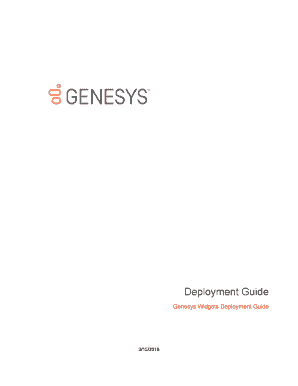
Get Genesys Widgets Deployment Guide
How it works
-
Open form follow the instructions
-
Easily sign the form with your finger
-
Send filled & signed form or save
How to fill out the Genesys Widgets Deployment Guide online
The Genesys Widgets Deployment Guide provides detailed instructions for embedding and configuring Genesys Widgets on your website. This guide aims to assist website developers in smoothly navigating the deployment process while ensuring optimal functionality of the widgets.
Follow the steps to complete your Genesys Widgets Deployment Guide.
- Click the ‘Get Form’ button to obtain the Genesys Widgets Deployment Guide and access it in the online editor.
- Begin by embedding the Genesys Widgets into your website. Unzip the Genesys Widgets package on your web server and locate the path to the widgets.min.js file.
- Include the Genesys Widgets JavaScript files in your webpage. You can do this by adding a script tag in the HTML as shown: <script id="genesys-widgets-script" src="http://www.yourhost.com/path/to/widgets.min.js"></script>.
- Ensure that your configuration options are defined on the page before the widgets.min.js file is loaded to prevent any errors.
- If you are deploying an Inline Stylesheet, add a link tag to include the stylesheet file as follows: <link id="genesys-widgets-styles" href="http://www.yourhost.com/path/to/widgets.min.css" type="text/css" rel="stylesheet">.
- For dynamic generation of JavaScript and CSS includes, implement the provided script code in your webpage. This will automatically generate relevant tags and allow for delayed loading options.
- After configuring everything, review your settings, and make any necessary adjustments in the guide. Ensure you save changes to the document before finalizing.
- You can now save your changes, download, print, or share the completed Genesys Widgets Deployment Guide.
Complete your Genesys Widgets Deployment Guide online now for a seamless integration process.
What Is Genesys Engage? It's an Omnichannel customer communication platform that values customer satisfaction and helps you offer a good experience. You can observe customer priorities, contact channels, habits and expectations with this platform.
Industry-leading security and compliance
US Legal Forms protects your data by complying with industry-specific security standards.
-
In businnes since 199725+ years providing professional legal documents.
-
Accredited businessGuarantees that a business meets BBB accreditation standards in the US and Canada.
-
Secured by BraintreeValidated Level 1 PCI DSS compliant payment gateway that accepts most major credit and debit card brands from across the globe.


