Loading
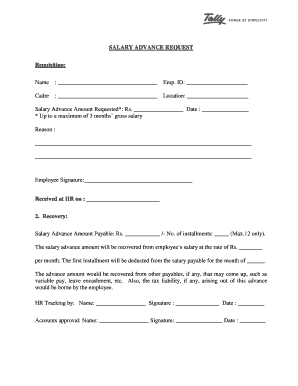
Get Tally Power Of Simplicity Salary Advance Request
How it works
-
Open form follow the instructions
-
Easily sign the form with your finger
-
Send filled & signed form or save
How to fill out the Tally Power of Simplicity Salary Advance Request online
Filling out the Tally Power of Simplicity Salary Advance Request is an essential process for those seeking a salary advance. This guide provides clear and straightforward instructions to help you complete the form accurately and efficiently.
Follow the steps to complete your salary advance request online
- Click ‘Get Form’ button to obtain the form and access it in the editor.
- Begin by entering your name in the designated field. This should be your full name as it appears in your official records.
- Next, provide your employee ID number. Ensure this number is accurate as it is critical for processing your request.
- Indicate your cadre in the corresponding section. This helps in identifying your position within the organization.
- Enter your current location in the provided field. This helps in routing your request to the appropriate department.
- Fill in the salary advance amount requested. Remember, the amount should not exceed three months’ gross salary.
- In the reason section, clearly explain why you are requesting the salary advance. Providing a detailed explanation can help support your request.
- Sign the form in the employee signature field. Your signature certifies that all information provided is accurate.
- Review the recovery section where you will specify the amount payable and the number of installments, clarifying that a maximum of 12 installments is allowed.
- Indicate how much will be deducted from your salary each month and the month when the first installment will be deducted.
- Complete the HR tracking section with the required HR personnel's name, signature, and date for processing your request.
- Lastly, ensure accounts approval by filling out the name, signature, and date of the accounts representative.
- Once you have completed all sections, save, download, or print your form for your records before submitting it as instructed.
Complete your salary advance request online today!
To pass salary entries in Tally, navigate to the 'Accounting Vouchers' section and select 'Salary'. Enter the relevant details, ensuring you include all employee and deduction specifics. This method ensures accurate recording, facilitating easier handling of the Tally Power of Simplicity Salary Advance Requests.
Industry-leading security and compliance
US Legal Forms protects your data by complying with industry-specific security standards.
-
In businnes since 199725+ years providing professional legal documents.
-
Accredited businessGuarantees that a business meets BBB accreditation standards in the US and Canada.
-
Secured by BraintreeValidated Level 1 PCI DSS compliant payment gateway that accepts most major credit and debit card brands from across the globe.


