Loading
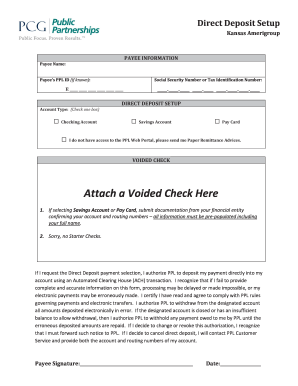
Get Public Partnerships Llc Form Dd2 2014
How it works
-
Open form follow the instructions
-
Easily sign the form with your finger
-
Send filled & signed form or save
How to fill out the Public Partnerships LLC Form DD2 online
Filling out the Public Partnerships LLC Form DD2 online can streamline the process of setting up your direct deposit. This guide will walk you through each section of the form to ensure that you provide the necessary information accurately and efficiently.
Follow the steps to complete the Public Partnerships LLC Form DD2 online.
- Click ‘Get Form’ button to obtain the form and open it in the editor.
- Begin by entering your payee information. Fill in your payee name and, if known, your PPL identification number. Add your Social Security Number or Tax Identification Number as required.
- Check the appropriate box for your account type. You can choose between a checking account, savings account, or pay card. Make sure only one option is selected.
- If you select a savings account or pay card, it is important to submit documentation from your financial entity that confirms your account and routing numbers. The documentation must include your full name.
- Attach a voided check in the designated area of the form. Ensure that you follow any specific instructions regarding starter checks, as they are not acceptable.
- Review the authorization section, ensuring you understand that by signing the form, you allow PPL to make electronic deposits and withdraw any erroneous amounts if necessary.
- Sign and date the form. This confirms your consent to the direct deposit arrangement.
- After filling out the form, you will have options to save your changes, download the document, print it out, or share it as needed.
Complete your documents online today for a hassle-free experience!
Get form
Experience a faster way to fill out and sign forms on the web. Access the most extensive library of templates available.
Get This Form Now!
Use professional pre-built templates to fill in and sign documents online faster. Get access to thousands of forms.
Industry-leading security and compliance
US Legal Forms protects your data by complying with industry-specific security standards.
-
In businnes since 199725+ years providing professional legal documents.
-
Accredited businessGuarantees that a business meets BBB accreditation standards in the US and Canada.
-
Secured by BraintreeValidated Level 1 PCI DSS compliant payment gateway that accepts most major credit and debit card brands from across the globe.


