Loading
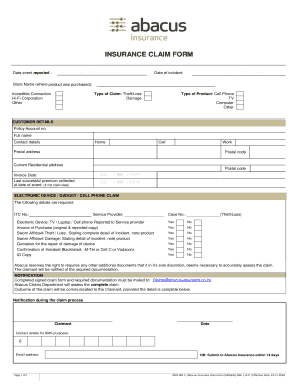
Get Abacus Claim Form
How it works
-
Open form follow the instructions
-
Easily sign the form with your finger
-
Send filled & signed form or save
How to fill out the Abacus Claim Form online
Filling out the Abacus Claim Form online can be a straightforward process if you follow the right steps. This guide will help you navigate through each section of the form, ensuring that you complete it accurately and efficiently.
Follow the steps to successfully complete the Abacus Claim Form.
- Press the ‘Get Form’ button to access the Abacus Claim Form and open it in your editor.
- Begin by entering the date the event was reported in the format DD/MM/YYYY.
- Indicate the store name where the product was purchased by selecting from the options provided: Incredible Connection, Hi-Fi Corporation, or other.
- Input the date of the incident using the format DD/MM/YYYY.
- Select the type of claim you are submitting by choosing between Theft/Loss or Damage.
- Specify the type of product involved in the claim (e.g., Cell Phone, TV, Computer, or Other).
- Fill out your customer details, including your policy account number, full name, and contact details (home, cell, and work numbers).
- Provide your postal address and postal code. Then, input your current residential address along with its postal code.
- Enter the invoice date of the purchase in the format DD/MM/YYYY, and provide the date of the last successful premium collected, if applicable.
- For electronic devices, complete the necessary details such as ITC number, service provider, and case number if applicable.
- Confirm whether you have reported the incident to the service provider and provide the required documents, including proof of purchase and affidavits for theft/loss or damage.
- Check the boxes next to any additional documentation submitted, such as confirmation of blacklist and ID copy.
- Ensure that all sections are filled out completely, as Abacus reserves the right to request further information to assess your claim.
- Submit the completed claim form and all necessary documentation to the specified email address: Claims@abacus-insurance.co.za.
- Finally, save your changes, download the form for your records, print it if needed, or share it as required.
Complete the Abacus Claim Form online today to ensure your claim is processed efficiently.
A claim form is the document that tells your insurance company more details about the accident or illness in question. This will help them determine if the expenses you are claiming for are covered under your insurance plan or not, so the more information on this form the better.
Industry-leading security and compliance
US Legal Forms protects your data by complying with industry-specific security standards.
-
In businnes since 199725+ years providing professional legal documents.
-
Accredited businessGuarantees that a business meets BBB accreditation standards in the US and Canada.
-
Secured by BraintreeValidated Level 1 PCI DSS compliant payment gateway that accepts most major credit and debit card brands from across the globe.


