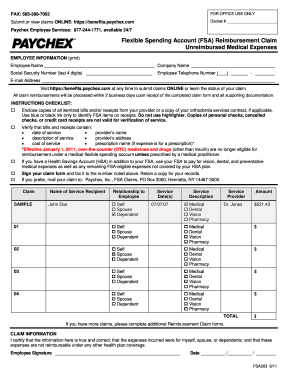
Get Paychex Fsa003 2011
How it works
-
Open form follow the instructions
-
Easily sign the form with your finger
-
Send filled & signed form or save
How to fill out and sign PAYCHEX FSA003 online?
Get your online template and fill it in using progressive features. Enjoy smart fillable fields and interactivity.Follow the simple instructions below:Engaging a legal professional, arranging a timed meeting, and visiting the office for a confidential discussion makes completing a PAYCHEX FSA003 from start to finish exhausting.
US Legal Forms allows you to quickly generate legally-compliant documents based on pre-designed online templates.
Quickly produce a PAYCHEX FSA003 without the need for professional assistance. Over 3 million customers are already gaining advantages from our exclusive collection of legal documents. Join us today and gain access to the finest assortment of online forms. Experience it for yourself!
- Locate the PAYCHEX FSA003 you require.
- Access it using the cloud-based editor and start making edits.
- Complete the empty fields; names of involved parties, addresses, and phone numbers, etc.
- Replace the blank spaces with intelligent fillable fields.
- Insert the date and affix your electronic signature.
- Click Done after reviewing all the information.
- Download the fully-prepared documents to your device or print them out as a paper copy.
Tips on how to fill out, edit and sign PAYCHEX FSA003 online
How to fill out and sign PAYCHEX FSA003 online?
Get your online template and fill it in using progressive features. Enjoy smart fillable fields and interactivity.Follow the simple instructions below:
Engaging a legal professional, arranging a timed meeting, and visiting the office for a confidential discussion makes completing a PAYCHEX FSA003 from start to finish exhausting.
US Legal Forms allows you to quickly generate legally-compliant documents based on pre-designed online templates.
Quickly produce a PAYCHEX FSA003 without the need for professional assistance. Over 3 million customers are already gaining advantages from our exclusive collection of legal documents. Join us today and gain access to the finest assortment of online forms. Experience it for yourself!
- Locate the PAYCHEX FSA003 you require.
- Access it using the cloud-based editor and start making edits.
- Complete the empty fields; names of involved parties, addresses, and phone numbers, etc.
- Replace the blank spaces with intelligent fillable fields.
- Insert the date and affix your electronic signature.
- Click Done after reviewing all the information.
- Download the fully-prepared documents to your device or print them out as a paper copy.
How to Modify Get PAYCHEX FSA003 2011: Personalize Forms Online
Select a trustworthy document editing solution you can rely on. Revise, complete, and sign Get PAYCHEX FSA003 2011 safely online.
Frequently, altering forms, such as Get PAYCHEX FSA003 2011, can be troublesome, especially when you have them in a digital format but lack specialized tools. Certainly, you can explore some alternatives to navigate this, but you might end up with a document that won't meet the submission standards. Utilizing a printer and scanner isn’t a viable solution either since it's time-consuming and resource-intensive.
We provide a more seamless and efficient way of finalizing forms. A comprehensive collection of document templates that are simple to edit and certify, and then make fillable for others. Our platform goes beyond just a selection of templates. One of the greatest advantages of using our service is that you can modify Get PAYCHEX FSA003 2011 directly on our site.
Being an online-based solution, it eliminates the need for any software installation. Additionally, not all corporate policies permit the installation of such tools on your work computer. Here’s the optimal method to easily and safely complete your documents using our platform.
Forget about paper and other ineffective methods of altering your Get PAYCHEX FSA003 2011 or other forms. Use our tool instead that encompasses one of the most extensive libraries of ready-to-customize templates and a powerful document editing feature. It’s simple and secure, and can save you considerable time! Don’t just take our word for it, experience it yourself!
- Click the Get Form > you’ll be promptly directed to our editor.
- Once opened, you can start the editing process.
- Select checkmark or circle, line, arrow, and cross and other options to annotate your document.
- Choose the date option to add a specific date to your document.
- Insert text boxes, images, notes, and more to enhance the content.
- Utilize the fillable fields option on the right to create fillable {fields.
- Select Sign from the main toolbar to create and generate your legally-binding signature.
- Press DONE and save, print, and circulate or obtain the final {file.
Get form
To go exempt on your paycheck, submit the appropriate documents to your HR office or use the Paychex platform to access the necessary forms. You need to clearly communicate your situation to ensure compliance with IRS rules. With the PAYCHEX FSA003, you can receive guidance on the process through our efficient support system.
Get This Form Now!
Industry-leading security and compliance
-
In businnes since 199725+ years providing professional legal documents.
-
Accredited businessGuarantees that a business meets BBB accreditation standards in the US and Canada.
-
Secured by BraintreeValidated Level 1 PCI DSS compliant payment gateway that accepts most major credit and debit card brands from across the globe.


