Loading
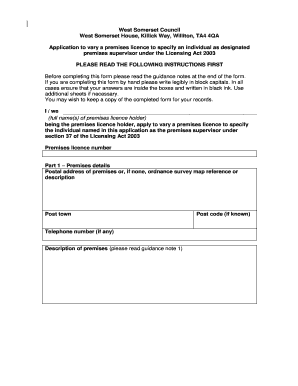
Get Dps Consent Form
How it works
-
Open form follow the instructions
-
Easily sign the form with your finger
-
Send filled & signed form or save
How to fill out the Dps Consent Form online
Filling out the Dps Consent Form is an important step in the application process for specifying a designated premises supervisor. This guide will provide you with clear, step-by-step instructions to ensure a smooth online experience while completing the form.
Follow the steps to complete the Dps Consent Form accurately.
- Click ‘Get Form’ button to obtain the form and open it in the editor.
- Begin by filling out the applicant's details. Enter your full name(s) as the premises licence holder in the designated field. Ensure that this is accurate as it represents the entity applying for the licence variation.
- Provide the premises licence number. This number is crucial for linking your application to the correct existing premises licence.
- In Part 1, fill in the premises details, including the postal address, description of the premises, post town, and telephone number if applicable. Ensure that all information is precise to facilitate easy identification of the location.
- Proceed to Part 2 to provide details of the proposed designated premises supervisor. This includes their full name, nationality, place and date of birth, as well as personal licence details including the number and issuing authority if available.
- If there is an existing designated premises supervisor, include their full name in the appropriate section. This helps in maintaining clarity regarding the management of the premises.
- Indicate whether you would like the application to take immediate effect by ticking the relevant box. If you have enclosed the premises licence or relevant part of it, tick 'yes' and provide reasons if you have not done so.
- Confirm that you have made or enclosed payment of the fee and that you will provide copies of the application to the required authorities by ticking the relevant boxes.
- In the signatures section, ensure that the applicant or their authorised representative signs and dates the application. Clearly state their capacity if signing on behalf of another person.
- Fill in the contact name and postal address for correspondence as specified. Include a telephone number or email address where you can be reached for any follow-up regarding the application.
- Review all entries for accuracy before submitting. Once everything is filled out correctly, you can save any changes, download the form, print it, or share it as necessary.
Complete your Dps Consent Form online today to ensure your application is processed efficiently.
A designated premises supervisor (DPS) is the person who has day-to-day responsibility for the running of the business and is responsible for authorising the alcohol sales.
Industry-leading security and compliance
US Legal Forms protects your data by complying with industry-specific security standards.
-
In businnes since 199725+ years providing professional legal documents.
-
Accredited businessGuarantees that a business meets BBB accreditation standards in the US and Canada.
-
Secured by BraintreeValidated Level 1 PCI DSS compliant payment gateway that accepts most major credit and debit card brands from across the globe.


