Loading
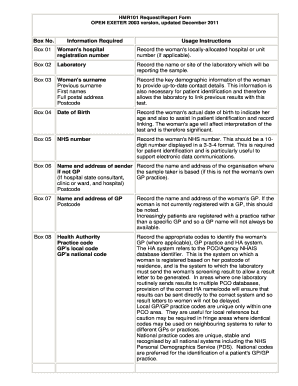
Get Open Exeter Blank Form
How it works
-
Open form follow the instructions
-
Easily sign the form with your finger
-
Send filled & signed form or save
How to fill out the Open Exeter Blank Form online
Filling out the Open Exeter Blank Form is a crucial task in the documentation of health records. This guide will provide clear and supportive instructions to ensure that users can complete the form accurately and efficiently.
Follow the steps to complete the Open Exeter Blank Form online:
- Click ‘Get Form’ button to obtain the form and open it in the editor.
- In Box 01, record the woman's hospital registration number if applicable. This number helps in tracking medical history within the hospital's system.
- In Box 02, enter the name or location of the laboratory that will conduct the sample analysis.
- Fill out Box 03 with the woman's surname, previous surname, first names, full postal address, and postcode. This demographic information is essential for patient identification.
- In Box 04, provide the woman's date of birth. This information is important as it indicates the patient's age for test interpretation.
- In Box 05, record the woman's NHS number, a unique 10-digit number necessary for patient identification.
- In Box 06, enter the name and address of the sample taker’s organization, unless it is the woman’s own GP practice.
- In Box 07, fill in the name and address of the woman’s GP. If unknown, indicate that the woman is not registered with a GP.
- In Box 08, input the relevant health authority codes that identify the woman's GP and practice.
- In Box 09, select the appropriate sample source from the provided list by marking the corresponding code.
- In Box 10, this box is reserved for local arrangement codes and should be used as directed.
- In Box 11, record the laboratory identification code.
- In Box 12, provide the slide identification number to assist in record linkage.
- Fill out Box 13 with the date the sample was taken.
- In Box 14, record the date of the woman's last menstrual period for accurate assessment of the test.
- In Box 15, if applicable, provide the date of the woman's last test.
- In Box 16, mark if the woman has never had a test before by placing an 'X' in the box.
- In Box 17, indicate the reason for the test by selecting one of the codes.
- Box 18 is not used.
- In Box 19, indicate relevant conditions that may influence test results.
- In Box 20, specify the type of specimen taken.
- Require the sample taker's signature and identification code in Box 21.
- Provide a cytology report as per your local practices in Box 22.
- In Box 23, indicate any specific infections found in the sample.
- In Box 24, select the recommended management action following test results.
- Finally, sign and date the form, ensuring all information is accurate.
Complete your health documentation today by filling out the Open Exeter Blank Form online.
Data User Certification Form for Access to Open Exeter To request a Primary User to be set up within your organisation (non-GP Practice), download and complete the form. The form must be signed by one of the following signatories, in order to validate the request to create the Primary User: Caldicott Guardian.
Industry-leading security and compliance
US Legal Forms protects your data by complying with industry-specific security standards.
-
In businnes since 199725+ years providing professional legal documents.
-
Accredited businessGuarantees that a business meets BBB accreditation standards in the US and Canada.
-
Secured by BraintreeValidated Level 1 PCI DSS compliant payment gateway that accepts most major credit and debit card brands from across the globe.


