Loading
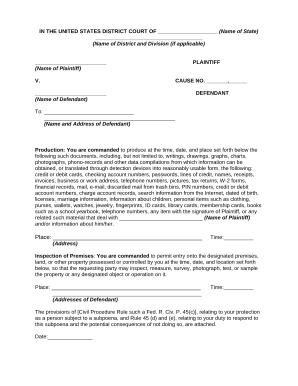
Get Subpoena Template Word
How it works
-
Open form follow the instructions
-
Easily sign the form with your finger
-
Send filled & signed form or save
How to fill out the Subpoena Template Word online
Filling out the subpoena template is an important process for legal proceedings. This guide provides clear and supportive instructions to help you complete the Subpoena Template Word effectively, ensuring you understand each component of the form.
Follow the steps to complete the Subpoena Template Word online:
- Press the ‘Get Form’ button to access the form and open it in your online editor.
- Fill in the name of the state where the court is located in the section labeled 'IN THE UNITED STATES DISTRICT COURT OF ________________.' This identifies the jurisdiction for the subpoena.
- Provide the name of the district and division, if applicable, directly following the state. This further clarifies the jurisdiction.
- Enter the name of the plaintiff in the corresponding field to indicate which individual or entity is bringing the case.
- Fill in the cause number in the designated section. This number is essential for record-keeping and referencing the case.
- Insert the name of the defendant, specifying the individual or entity being commanded to produce documents.
- In the 'To:' section, provide the name and address of the defendant. This ensures that the subpoena reaches the correct person or entity.
- Detail the documents required from the defendant in the 'Production:' section. Clearly list items such as financial records, correspondence, or any specific documents relevant to the case.
- Specify the time, date, and place for document production. Ensure clarity so that the defendant understands when and where to comply.
- If applicable, complete the 'Inspection of Premises:' section, including the address and time for any required inspection.
- Review the attached provisions related to the protection of the individual subject to the subpoena, ensuring they are aware of their rights.
- Sign the document in the appropriate sections, whether as the Clerk of Court or the Plaintiff’s Attorney. Include contact details, including address, email, and phone number.
- Once all sections are filled, save your changes, then download, print, or share the completed form as needed.
Start filling out your subpoena template online today to ensure you have all necessary documents prepared.
Related links form
A subpoena is a legal document issued by the Court at the request of a party to a case. A subpoena compels a person to produce documents or give evidence at a hearing or trial.
Industry-leading security and compliance
US Legal Forms protects your data by complying with industry-specific security standards.
-
In businnes since 199725+ years providing professional legal documents.
-
Accredited businessGuarantees that a business meets BBB accreditation standards in the US and Canada.
-
Secured by BraintreeValidated Level 1 PCI DSS compliant payment gateway that accepts most major credit and debit card brands from across the globe.


