Loading
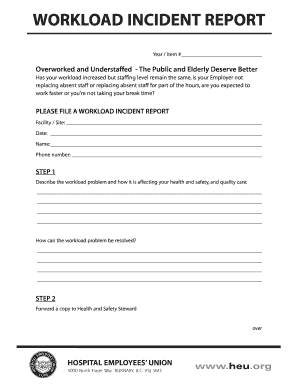
Get Workload Incident Report - Hospital Employees Union - Heu
How it works
-
Open form follow the instructions
-
Easily sign the form with your finger
-
Send filled & signed form or save
How to fill out the WORKLOAD INCIDENT REPORT - Hospital Employees Union - Heu online
Filling out the WORKLOAD INCIDENT REPORT is an important step for hospital employees to address workload issues affecting their health and safety. This guide will provide you with comprehensive instructions to effectively complete the form online.
Follow the steps to properly complete the workload incident report.
- Press the ‘Get Form’ button to acquire the form and open it in your preferred editor.
- Begin by entering the year and item number, ensuring that all fields are filled out clearly and accurately. This information helps identify your specific report.
- Provide details about the facility or site where the incident occurred, as well as the date of the report. Next, include your name and phone number for any necessary follow-up.
- In the first section, you are asked to describe the workload problem. Be as detailed as possible about how these issues are affecting your health, safety, and the quality of care provided.
- Next, outline potential solutions to the workload problem. This section is crucial as it can help management understand the necessary changes to improve the situation.
- Send a copy of the report to your Health and Safety Steward to ensure that proper channels are followed.
- Next, the report may need to be addressed by your supervisor. Leave space for their response and sign-off, if applicable.
- Similar to the supervisor's section, provide a space for management or employer response and signature.
- Lastly, there is a section for the Occupational Health and Safety Committee’s review. Remember to obtain the necessary signatures.
- Once all fields are completed, you can save changes to the document, and download or print a copy for your records.
Take action and complete your workload incident report online today.
Related links form
Industry-leading security and compliance
US Legal Forms protects your data by complying with industry-specific security standards.
-
In businnes since 199725+ years providing professional legal documents.
-
Accredited businessGuarantees that a business meets BBB accreditation standards in the US and Canada.
-
Secured by BraintreeValidated Level 1 PCI DSS compliant payment gateway that accepts most major credit and debit card brands from across the globe.


