Loading
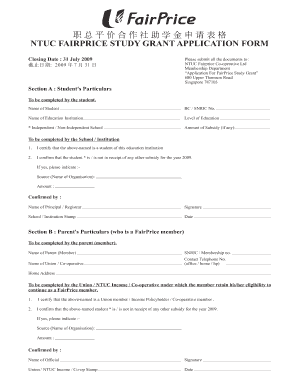
Get Ntuc Fairprice Study Grant Application Form 2019
How it works
-
Open form follow the instructions
-
Easily sign the form with your finger
-
Send filled & signed form or save
How to fill out the Ntuc Fairprice Study Grant Application Form 2019 online
The Ntuc Fairprice Study Grant Application Form 2019 supports students in obtaining financial assistance for their education. This guide provides a comprehensive step-by-step overview of how to complete the application form online, ensuring you provide all necessary information accurately and completely.
Follow the steps to complete your application online
- Click the ‘Get Form’ button to obtain the form and open it in your editor.
- Fill out Section A: Student's Particulars. This includes entering the name of the student, their identification number, the name of the educational institution, level of education, type of school (independent or non-independent), and any subsidies received.
- In Section A, the school or institution will need to complete their part. Ensure they certify the student's enrollment and confirm whether the student is receiving any other subsidies, providing the source and amount if applicable. This section should be signed and stamped by the principal or registrar.
- Move to Section B: Parent's Particulars, which must be completed by the parent who is a FairPrice member. Enter the parent’s name, membership number, union or cooperative affiliation, contact information, and home address.
- Section B also requires the union or cooperative to certify the membership of the parent. Ensure this section is completed, confirming whether the student is receiving other subsidies and providing necessary details if applicable.
- Complete Section C: Student's Family Background. This involves providing family member names, their relationship to the student, their educational or employment details, occupation, present monthly income, and whether each family member is applying for the FairPrice Study Grant.
- Finally, fill out Section D: Declaration. The parent confirmatory signature and the date must be included to validate the information provided in the form.
- After completing all sections, review the application for accuracy. Save any changes you’ve made to the form. You may then choose to download or print the completed application, or share it as needed.
Ensure your application is complete and submit it online to facilitate the process.
Industry-leading security and compliance
US Legal Forms protects your data by complying with industry-specific security standards.
-
In businnes since 199725+ years providing professional legal documents.
-
Accredited businessGuarantees that a business meets BBB accreditation standards in the US and Canada.
-
Secured by BraintreeValidated Level 1 PCI DSS compliant payment gateway that accepts most major credit and debit card brands from across the globe.


