Loading
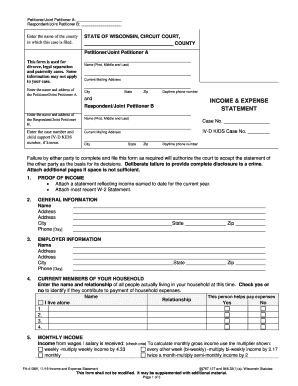
Get Information May Not Apply
How it works
-
Open form follow the instructions
-
Easily sign the form with your finger
-
Send filled & signed form or save
How to fill out the Information May Not Apply online
Filling out the Information May Not Apply form is crucial for your divorce, legal separation, or paternity case. This guide provides clear, step-by-step instructions to help you navigate the process with ease.
Follow the steps to fill out the Information May Not Apply form online
- Press the ‘Get Form’ button to obtain the form and open it in your preferred document editor.
- Enter the county name where your case is filed in the designated field.
- Provide your name and address in the section titled 'Petitioner/Joint Petitioner A', including your first, middle, and last name, current mailing address, city, state, zip code, and daytime phone number.
- Enter the name and address of the Respondent/Joint Petitioner B in the appropriate section, including case number and child support IV-D KIDS number if known.
- Fill out the proof of income section by attaching a statement reflecting income earned to date for the current year and your most recent W-2 statement.
- Complete the general information section by providing your name, address, city, and phone number.
- Add your employer's information, including name, address, city, and phone number.
- List all current members of your household, their names, relationships, and indicate whether they help pay household expenses.
- Calculate and enter your monthly income by specifying amounts from wages, pensions, disability, and other sources, referencing the provided multipliers as needed.
- Detail your monthly deductions, including taxes and insurance, and total them.
- List your current monthly household expenses across categories such as rent, food, utilities, and more, then total these expenses.
- Indicate whether you have assets totaling $10,000 or more and provide a declaration that your information is complete and true.
- Finalize the form by signing and printing your name, entering the date, and providing your email and telephone number. Your signature does not require notarization.
Complete your documents online for a smooth and efficient process.
Examples of confidentiality clauses include: Example 1: Preventing employees from talking to the press. Example 2: Limiting the disclosure of on-site business practices. Example 3: Stopping business partners from sharing IP rights.
Industry-leading security and compliance
US Legal Forms protects your data by complying with industry-specific security standards.
-
In businnes since 199725+ years providing professional legal documents.
-
Accredited businessGuarantees that a business meets BBB accreditation standards in the US and Canada.
-
Secured by BraintreeValidated Level 1 PCI DSS compliant payment gateway that accepts most major credit and debit card brands from across the globe.


