Loading
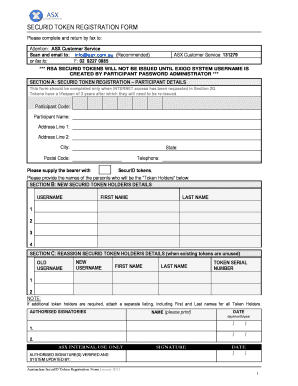
Get Securid Token Registration Form - Asxonlinecom
How it works
-
Open form follow the instructions
-
Easily sign the form with your finger
-
Send filled & signed form or save
How to fill out the SECURID TOKEN REGISTRATION FORM - Asxonlinecom online
Filling out the SECURID TOKEN REGISTRATION FORM is a straightforward process that ensures you receive the necessary tokens for secure access. This guide will walk you through each section of the form to help you complete it accurately and efficiently.
Follow the steps to complete the SECURID token registration form online.
- Click the ‘Get Form’ button to obtain the form and open it for editing.
- In Section A, provide your participant details. Fill in the participant code, participant name, address (including address line 1, address line 2, city, state, and postal code), and telephone number. Ensure the information is accurate for successful registration.
- In Section B, enter the new SecurID token holder details for each individual in the designated fields. Provide their username, first name, and last name for each token holder. If you are adding more than four holders, ensure you attach a separate document with their details.
- If you are reassigning any existing tokens, proceed to Section C. Here, input the old username, new username, first name, last name, and token serial number for each token holder being reassigned. Ensure this information matches the records accurately.
- Complete the authorisation section by printing the names of the authorised signatories and signing in the designated spaces. Include the date of signature.
- Once all sections are completed, review the form for any errors or omissions. Save your changes, download a copy, and either print it or share it as required. Remember to submit the form to ASX Customer Service via the recommended email or fax.
Complete your SECURID TOKEN REGISTRATION FORM online today to ensure you receive your tokens promptly.
The process for obtaining the registration code is determined by the SecurID administrator. It can be retrieved from a self-service portal known as MyPage or it can be generated in the admin console and communicated over the phone or by email etc.
Industry-leading security and compliance
US Legal Forms protects your data by complying with industry-specific security standards.
-
In businnes since 199725+ years providing professional legal documents.
-
Accredited businessGuarantees that a business meets BBB accreditation standards in the US and Canada.
-
Secured by BraintreeValidated Level 1 PCI DSS compliant payment gateway that accepts most major credit and debit card brands from across the globe.


