Loading
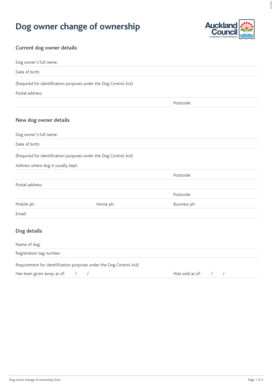
Get Dog Change Of Ownership Form
How it works
-
Open form follow the instructions
-
Easily sign the form with your finger
-
Send filled & signed form or save
How to fill out the Dog Change Of Ownership Form online
Filling out the Dog Change Of Ownership Form online is a straightforward process that ensures the proper transfer of dog ownership. This guide provides you with step-by-step instructions to help you complete the form accurately and efficiently.
Follow the steps to complete your Dog Change Of Ownership Form online.
- To begin, click the ‘Get Form’ button to access the Dog Change Of Ownership Form. This will allow you to open it in your online editor.
- Enter the current dog owner's details. Provide their full name, date of birth for identification purposes, and complete postal address along with the postcode.
- Next, fill in the new dog owner's details. Similarly, include their full name, date of birth, and the address where the dog is usually kept, followed by their postal address and postcode.
- Now, provide contact information for the new owner. Include their mobile number, business phone, home phone, and email address.
- In the dog details section, input the name of the dog and the registration tag number, which is necessary for identification purposes. Indicate the date the dog was given away and/or sold, depending on the circumstance.
- Proceed to the declarations section. The current dog owner must declare the change of ownership by providing their name, the dog's name, the registration tag number, and the date the ownership was transferred.
- The new dog owner must complete their section of the declarations. They need to state their name, the dog's name, and the date they became the owner.
- If applicable, answer whether the new owner holds a Responsible Dog Owner License and provide the RDOL number. Also, if they possess a SuperGold Community Services combo card, include that card number.
- Finally, both the current and new owners must provide their signatures along with the respective dates to finalize the form.
- After completing the form, you can save your changes, download, print, or share the document as necessary. Ensure that the completed form is submitted to the designated address provided.
Start completing your Dog Change Of Ownership Form online today for a seamless transition in dog ownership.
Related links form
If your pet has a microchip, tattoo, or license, you can register them online at bcpetregistry.ca. For more information about the BC Pet Registry please visit us at .bcpetregistry.ca or call us at 1-855-622-7722.
Industry-leading security and compliance
US Legal Forms protects your data by complying with industry-specific security standards.
-
In businnes since 199725+ years providing professional legal documents.
-
Accredited businessGuarantees that a business meets BBB accreditation standards in the US and Canada.
-
Secured by BraintreeValidated Level 1 PCI DSS compliant payment gateway that accepts most major credit and debit card brands from across the globe.


