Loading
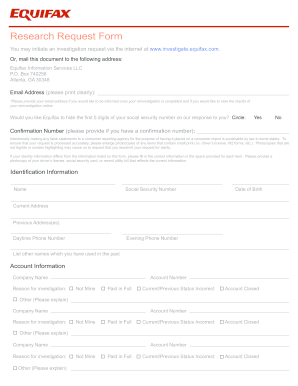
Get Equifax Research Request Form
How it works
-
Open form follow the instructions
-
Easily sign the form with your finger
-
Send filled & signed form or save
How to fill out the Equifax Research Request Form online
Filling out the Equifax Research Request Form is a straightforward process that allows you to initiate an investigation regarding your credit report. This guide provides detailed instructions on how to effectively complete the form online to ensure your request is processed accurately.
Follow the steps to fill out the Equifax Research Request Form
- Click ‘Get Form’ button to obtain the form and open it in your preferred browser or editor.
- Provide your email address clearly in the designated field. This allows Equifax to notify you when your reinvestigation is completed and lets you view the results online.
- Indicate if you would like Equifax to hide the first five digits of your social security number in their response by circling either 'Yes' or 'No'.
- If you have a confirmation number for a previous request, provide it in the corresponding field.
- Fill in your identification information accurately, including your name, social security number, date of birth, current address, previous addresses, daytime phone number, evening phone number, and any other names you have used.
- Complete the account information section by entering the company name, account number, and reason for investigation. Select the appropriate options such as 'Not Mine', 'Paid in Full', 'Current/Previous Status Incorrect', 'Account Closed', or provide other explanations if necessary.
- If needed, repeat the account information section for additional accounts by providing similar details for each company and reason for investigation.
- To ensure accurate processing of your request, enlarge and provide photocopies of any documents that contain small print, such as your driver’s license or utility bill, especially if your identification information differs from what is listed on the form.
- Once you have filled out all necessary fields and attached required documents, review your entries for accuracy before submitting the form.
- After reviewing, save changes to your document, then download, print, or share the form as necessary to complete your submission.
Start completing your Equifax Research Request Form online today!
To reach a real person at Equifax, you can call their customer service number provided on their website. Their representatives are available to assist you with various inquiries, including account issues and credit reports. If you prepare beforehand with the Equifax Research Request Form, it can help facilitate a more efficient conversation.
Industry-leading security and compliance
US Legal Forms protects your data by complying with industry-specific security standards.
-
In businnes since 199725+ years providing professional legal documents.
-
Accredited businessGuarantees that a business meets BBB accreditation standards in the US and Canada.
-
Secured by BraintreeValidated Level 1 PCI DSS compliant payment gateway that accepts most major credit and debit card brands from across the globe.


