Loading
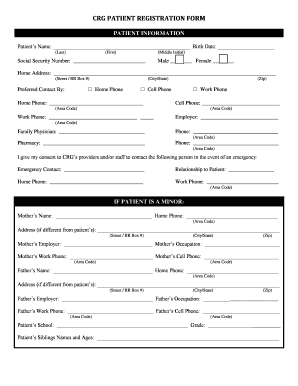
Get Editable Registration Form Printable
How it works
-
Open form follow the instructions
-
Easily sign the form with your finger
-
Send filled & signed form or save
How to fill out the Editable Registration Form Printable online
Filling out the Editable Registration Form Printable is a crucial step in managing your healthcare registration effectively. This form collects essential patient information, insurance details, and consent for treatments, making it important for users to complete it accurately.
Follow the steps to complete the registration form successfully.
- Click the ‘Get Form’ button to access the form and open it in an online editor for easy filling.
- Begin by entering the patient's full name in the designated fields for first, middle initial, and last name. Include the patient's birth date and social security number for identification.
- Indicate the patient's gender by selecting either 'Male' or 'Female.' Proceed to fill in the home address, including street, city, state, and ZIP code.
- Provide the preferred method of contact by choosing among home phone, cell phone, or work phone. Fill in the corresponding phone numbers, including area codes.
- Name the family physician and provide their contact number. Also, fill in the pharmacy information and its contact details.
- If the patient is a minor, complete the additional section for parental information, including the names, contact details, and employers of both parents.
- Next, input the primary insurance information, including the insurance company name, policy holder's details, and coverage verification.
- If applicable, fill out the section for secondary insurance. Only complete this if the secondary insurance is Sagamore.
- Review the consent to treat and financial agreement sections. Ensure that the patient or legal guardian signs and dates these sections.
- After completing all sections, make sure to save any changes made to the form. You can also download, print, or share the document as needed.
Start filling out your registration form online today to streamline your healthcare process.
How to create the perfect registration form template? Only ask for what you need. ... Let people know how their information is being used. ... Don't make every field mandatory. ... Give directions. ... Check the form across devices. ... Make it visually interesting. ... Use the most logical flow.
Industry-leading security and compliance
US Legal Forms protects your data by complying with industry-specific security standards.
-
In businnes since 199725+ years providing professional legal documents.
-
Accredited businessGuarantees that a business meets BBB accreditation standards in the US and Canada.
-
Secured by BraintreeValidated Level 1 PCI DSS compliant payment gateway that accepts most major credit and debit card brands from across the globe.


