Loading
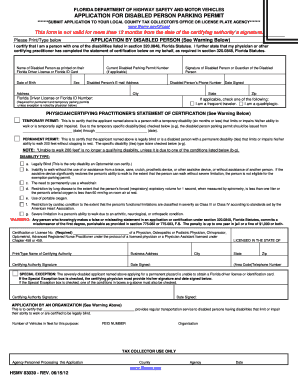
Get Print Form For Handicap Sticker
How it works
-
Open form follow the instructions
-
Easily sign the form with your finger
-
Send filled & signed form or save
How to fill out the Print Form For Handicap Sticker online
This guide provides a detailed overview of the process to fill out the Print Form For Handicap Sticker online. It aims to assist users in completing the application correctly to ensure timely approval of their disabled parking permit.
Follow the steps to successfully complete the application.
- Click the 'Get Form' button to access the Print Form For Handicap Sticker and open it in your preferred editing application.
- Begin by filling in your personal information. Provide your full name as it appears on your Florida Driver License or Florida ID Card, followed by your date of birth, current disabled parking permit number (if you have one), and your email address.
- Next, enter your residential address, including the city, state, and zip code. Make sure all the details are accurate to avoid processing delays.
- Indicate your phone number and sign the form. If you are completing the application on behalf of someone else, ensure you provide your relationship to that person as well as your signature.
- In the section for certifying your disability, choose whether you are applying for a permanent or temporary permit. Your healthcare practitioner must also complete the certification part of the form, indicating the specific disability and its duration.
- If applicable, check if you qualify as a frequent traveler or as a quadriplegic to ensure all fields are accurately completed.
- After completing all sections, you have the option to save your changes. You can then download, print, or share the completed form as needed.
Complete your Print Form For Handicap Sticker online today to obtain your disabled parking permit.
Get form
Experience a faster way to fill out and sign forms on the web. Access the most extensive library of templates available.
Related links form
Get This Form Now!
Use professional pre-built templates to fill in and sign documents online faster. Get access to thousands of forms.
Industry-leading security and compliance
US Legal Forms protects your data by complying with industry-specific security standards.
-
In businnes since 199725+ years providing professional legal documents.
-
Accredited businessGuarantees that a business meets BBB accreditation standards in the US and Canada.
-
Secured by BraintreeValidated Level 1 PCI DSS compliant payment gateway that accepts most major credit and debit card brands from across the globe.


