Loading
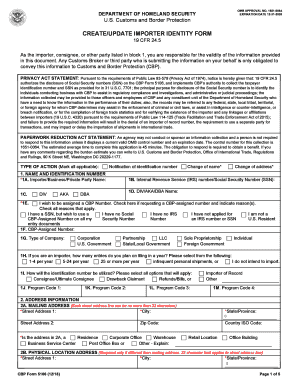
Get Cbp Form 5106. Create/update Importer Identity Form
How it works
-
Open form follow the instructions
-
Easily sign the form with your finger
-
Send filled & signed form or save
How to use or fill out the CBP Form 5106. CREATE/UPDATE IMPORTER IDENTITY FORM online
Filling out the CBP Form 5106, also known as the Create/Update Importer Identity Form, is essential for anyone involved in importing goods into the United States. This guide provides step-by-step instructions to help users complete the form accurately and efficiently online.
Follow the steps to complete the CBP Form 5106 online.
- Click ‘Get Form’ button to obtain the form and open it in the editor.
- Identify the type of action you are taking by marking the appropriate box at the top of the form. Options include notification of identification number, change of name, or change of address.
- In Section 1, complete the importer/business/private party name field, and provide your IRS number or Social Security Number as applicable. Make sure to denote if you are requesting a CBP-assigned number and the reasons for doing so.
- Specify the type of company you represent using the provided options, such as corporation, partnership, or sole proprietorship.
- Indicate the estimated number of entries you plan to file in a year, along with how the identification number will be utilized.
- Proceed to Section 2 to fill out your mailing address and, if different, your physical location address. Ensure addresses are accurate and fit within character limits.
- In Section 2, also include a contact phone number, fax number, email address, and website, as required.
- Section 3 pertains to company information. Provide a brief business description, the NAICS code, and D-U-N-S number if applicable.
- If relevant, list the primary banking institution and provide any additional details required in Section 3 regarding company structure and beneficial ownership.
- Finally, certify the information in Section 4 by entering your printed name, signature, telephone number, and date. Review all fields for accuracy before submitting.
Complete your CBP Form 5106 online today to ensure smooth processing for your importing needs.
Related links form
How to Fill Out the CBP Form 5106 Your name. Your company's name. Your Employer Identification Number (EIN) The number of times you intend to import in a year. Your Social Security Number (SSN) Your contact information. Your CBP Assigned Number. Program Codes, if you are affiliated with any CBP Partnership Programs.
Industry-leading security and compliance
US Legal Forms protects your data by complying with industry-specific security standards.
-
In businnes since 199725+ years providing professional legal documents.
-
Accredited businessGuarantees that a business meets BBB accreditation standards in the US and Canada.
-
Secured by BraintreeValidated Level 1 PCI DSS compliant payment gateway that accepts most major credit and debit card brands from across the globe.


