Loading
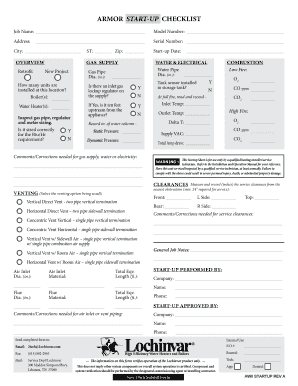
Get Lochinvar Armor Start Up Checklist
How it works
-
Open form follow the instructions
-
Easily sign the form with your finger
-
Send filled & signed form or save
How to fill out the Lochinvar Armor Start Up Checklist online
Filling out the Lochinvar Armor Start Up Checklist online is an essential step in ensuring the proper installation and start-up of your heating system. This guide will provide you with clear instructions and support as you complete the checklist to facilitate a successful start-up process.
Follow the steps to complete the checklist effectively.
- Click ‘Get Form’ button to access the checklist and open it in your preferred editing tool.
- Begin by filling in the 'Job Name' field with the appropriate project title. Make sure this reflects your specific installation or maintenance task.
- Enter the 'Model Number' of the unit you are installing or servicing. This is typically found on the equipment itself.
- Provide the installation address, including the 'City' and 'Zip' code. Accurate information is important for record-keeping purposes.
- Complete the 'Serial Number' field, which is essential for tracking the product’s warranty and service history.
- Select whether the project is a 'Retrofit' or a 'New Project' by checking the appropriate box.
- Indicate the diameter of the gas pipe in inches under the 'Gas Pipe Dia.' field. This is crucial for ensuring proper gas supply.
- Specify how many boiler and water heater units are installed at the location. Make sure to separate the counts for clarity.
- Answer the question regarding the inlet gas lockup regulator by marking 'Yes' or 'No.' If 'Yes,' you will need to confirm its placement is ten feet upstream from the appliance.
- Inspect and confirm the gas pipe, regulator, and meter sizing. You will need to check if they meet the required Btu/Hr. Mark your findings in the corresponding fields.
- Fill in the 'Start-up Date' to document when the checklist is being completed.
- Record the diameters of the water pipe and any important readings, such as inlet and outlet temperature and dynamic pressure.
- Select the correct venting option being used and provide the air inlet diameter and material details. Fill in the total equivalent lengths for both flue and air inlet.
- Conduct a combustion analysis by filling in the required readings for O2, CO ppm, and CO2 for both high and low fire settings.
- Measure and record the necessary clearances from obstructions around the unit and add any comments or corrections needed.
- Complete the 'General Job Notes' section to keep track of any important details or observations during the start-up process.
- Fill in your company name, your name, and contact information in the 'Start-up performed by' section.
- Provide the name and contact details of the person approving the start-up in the 'Start-up approved by' section.
- If required, include any comments or corrections needed regarding air inlet or vent piping.
- Once all fields are completed, save your changes, and choose to download, print, or share the form with relevant parties as needed.
Complete the Lochinvar Armor Start Up Checklist online to ensure a smooth and effective start-up process today.
Most parameters are available only to the installer, accessible only by entering the installer access code (5309).
Industry-leading security and compliance
US Legal Forms protects your data by complying with industry-specific security standards.
-
In businnes since 199725+ years providing professional legal documents.
-
Accredited businessGuarantees that a business meets BBB accreditation standards in the US and Canada.
-
Secured by BraintreeValidated Level 1 PCI DSS compliant payment gateway that accepts most major credit and debit card brands from across the globe.


