Loading
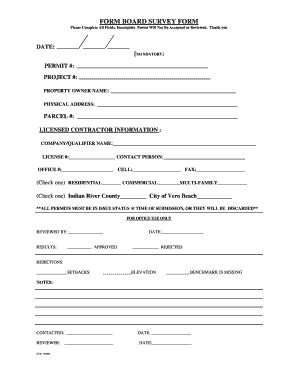
Get Form Board Survey
How it works
-
Open form follow the instructions
-
Easily sign the form with your finger
-
Send filled & signed form or save
How to fill out the Form Board Survey online
Completing the Form Board Survey online is an essential procedure for managing property permits efficiently. This guide provides a step-by-step approach to ensure that you fill out the form accurately and completely.
Follow the steps to successfully complete the Form Board Survey.
- Click ‘Get Form’ button to obtain the form and open it for completion.
- Begin filling out the date field, which is mandatory. Ensure that you provide the exact date of the submission.
- Enter the permit number and project number in the respective fields, ensuring they are accurate and correspond to the project details.
- Complete the property owner name field with the full name of the property owner.
- Provide the physical address of the property. Include the street number, street name, city, and zip code.
- Fill in the parcel number accurately to identify the property correctly.
- Input the licensed contractor information, including the company or qualifier name, license number, contact person, office phone number, cell number, and fax number.
- Indicate whether the property is residential, commercial, or multi-family by checking the appropriate box.
- Select the applicable jurisdiction by checking either 'Indian River County' or 'City of Vero Beach.'
- Review the form to ensure all fields are complete; incomplete forms will not be accepted.
- Once completed, save your changes. You may download, print, or share the completed form as necessary.
Start completing the Form Board Survey online today to ensure your application is processed without delays.
Related links form
The difference between surveys and forms is a little subtler. In the simplest sense, forms collect specific data, while surveys are more suited for collecting nuanced feedback or opinions. For example, you'd use a form to collect purchase orders, event registrations, and email subscribers.
Industry-leading security and compliance
US Legal Forms protects your data by complying with industry-specific security standards.
-
In businnes since 199725+ years providing professional legal documents.
-
Accredited businessGuarantees that a business meets BBB accreditation standards in the US and Canada.
-
Secured by BraintreeValidated Level 1 PCI DSS compliant payment gateway that accepts most major credit and debit card brands from across the globe.


