Loading
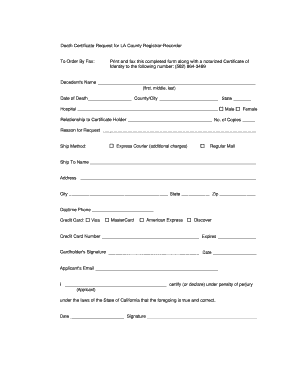
Get Death Certificate Form
How it works
-
Open form follow the instructions
-
Easily sign the form with your finger
-
Send filled & signed form or save
How to fill out the Death Certificate Form online
Filling out a death certificate form online is an essential process that requires accuracy and attention to detail. This guide will help you navigate each section of the form to ensure that you provide the necessary information for your request.
Follow the steps to complete the Death Certificate Form online
- Click 'Get Form' button to access the Death Certificate Form and open it in your browser.
- In the 'Decedent's Name' section, enter the first, middle, and last name of the deceased individual. Make sure to spell the names correctly to avoid delays in processing.
- Provide the 'Date of Death' by entering the specific date when the individual passed away. Use the format specified on the form to maintain consistency.
- Fill out the 'County/City' field with the name of the county or city where the death occurred. This information helps in the proper jurisdiction of the request.
- Enter the relevant 'State' where the death took place. Ensure you select the correct state to avoid complications in the delivery of the certificate.
- If applicable, indicate the name of the 'Hospital' where the deceased was treated or passed away. This information may be required for verification purposes.
- Mark the gender of the deceased by selecting either 'Male' or 'Female' as appropriate.
- Specify your 'Relationship to Certificate Holder,' which could be a partner, child, or other relation. This information is necessary for the form's processing.
- Indicate the 'Number of Copies' you wish to receive. Consider how many copies you will need for legal and personal reasons.
- Select the 'Reason for Request' from the provided options to explain your request for the death certificate.
- Choose the 'Ship Method' for receiving the document, either via regular mail or express courier, noting any additional charges for expediting delivery.
- In the 'Ship To Name' section, provide the name of the person or entity where the copies should be sent. Confirm the accuracy of this information.
- Fill out the 'Address,' 'City,' 'State,' and 'Zip' code fields with the complete mailing address for delivery.
- Enter your 'Daytime Phone' number for any necessary follow-up or clarification regarding the processing of your request.
- Complete the 'Credit Card' details by selecting your card type and entering the credit card number, expiration date, and cardholder's signature as a form of payment.
- Provide your 'Applicant's Email' address for communication regarding the request.
- Finally, certify your application by signing in the designated area, confirming that all information provided is true and correct before submitting the form.
- After reviewing all the information for accuracy, save your changes. You may also download, print, or share the completed form as needed.
Start filling out your Death Certificate Form online today to ensure a smooth processing experience.
You must send the required Wisconsin vital records application form, identification, and fee, AND the Secretary of State's order form, fee, and a self-addressed stamped envelope. The stamped envelope is addressed to you with the return address from the Secretary of State.
Industry-leading security and compliance
US Legal Forms protects your data by complying with industry-specific security standards.
-
In businnes since 199725+ years providing professional legal documents.
-
Accredited businessGuarantees that a business meets BBB accreditation standards in the US and Canada.
-
Secured by BraintreeValidated Level 1 PCI DSS compliant payment gateway that accepts most major credit and debit card brands from across the globe.


