Loading
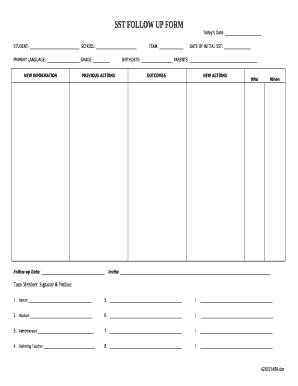
Get Sst Follow Up Form
How it works
-
Open form follow the instructions
-
Easily sign the form with your finger
-
Send filled & signed form or save
How to fill out the SST FOLLOW UP FORM online
Filling out the SST Follow Up Form online can streamline the process of documenting and following up on student support and interventions. This guide will provide you with clear, step-by-step instructions to ensure the form is completed accurately and efficiently.
Follow the steps to fill out the SST FOLLOW UP FORM online
- Press the ‘Get Form’ button to access the SST Follow Up Form and open it in your preferred editor.
- Begin by entering the student's name in the designated field labeled 'STUDENT'. This is essential for identifying the individual associated with the follow-up.
- In the 'SCHOOL' field, insert the name of the school the student attends. Providing accurate information here is crucial for record-keeping.
- Indicate the 'PRIMARY LANGUAGE' spoken by the student to ensure appropriate communication and support.
- In the 'GRADE' section, fill in the current grade level the student is in. This helps to contextualize the student's academic standing.
- Document any 'NEW INFORMATION' in the respective section. This could include updates on the student’s progress or any changes in their circumstances.
- Next, list 'PREVIOUS ACTIONS' taken regarding the student. This creates a history of interventions that may assist in future planning.
- Record the 'Follow-up Date' to specify when the next review or check-in will occur. This ensures accountability and consistency in support.
- Identify the 'TEAM' involved in the support process. This may include educators, administrators, and parents.
- Fill in 'Today's Date' to document when the form is being completed, marking the relevance of the information provided.
- Enter the 'DATE OF INITIAL SST' to track the timeline of support and interventions provided to the student.
- Provide the student's 'BIRTHDATE' for personal identification and further necessary records.
- In the 'PARENTS' field, detail the names of the guardians or parents of the student, ensuring accurate representation.
- Document 'OUTCOMES' achieved from previous actions to assess effectiveness and inform future steps.
- Outline 'NEW ACTIONS' that are planned for the student, including who will carry them out and when they are scheduled to happen.
- In the 'Invite' section, you can write down any necessary invitations for team members or other stakeholders involved in the subsequent actions.
- Lastly, collect signatures from team members involved, specifying their positions, to finalize and authenticate the document.
- Once all sections are complete, you can save your changes, download the completed form, print it, or share it as needed.
Complete your SST Follow Up Form online today to ensure effective support for students.
In all districts, the school site Student Study Team (SST) meets regarding children for whom there are concerns. The team addresses the implementation and level of success of the general education classroom program modifications and available general education resources and programs, including categorical programs.
Industry-leading security and compliance
US Legal Forms protects your data by complying with industry-specific security standards.
-
In businnes since 199725+ years providing professional legal documents.
-
Accredited businessGuarantees that a business meets BBB accreditation standards in the US and Canada.
-
Secured by BraintreeValidated Level 1 PCI DSS compliant payment gateway that accepts most major credit and debit card brands from across the globe.


