Loading
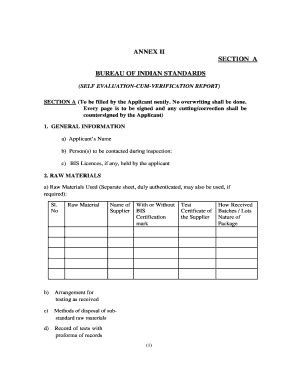
Get (self Evaluation-cum-verification Report)
How it works
-
Open form follow the instructions
-
Easily sign the form with your finger
-
Send filled & signed form or save
How to fill out the (SELF EVALUATION-CUM-VERIFICATION REPORT) online
Filling out the Self Evaluation-Cum-Verification Report online is an important step in ensuring compliance with the standards set by the Bureau of Indian Standards. This guide provides clear instructions on how to complete each section of the form effectively.
Follow the steps to accurately complete your report.
- Click ‘Get Form’ button to obtain the form and open it in the editor.
- Begin by entering your general information. Fill in your name, contact persons for inspections, and any BIS licenses you currently hold. Ensure all entries are clear and legible.
- Move to the Raw Materials section. Provide details about raw materials used, including supplier names and certification status. You may need a separate sheet if necessary, and be sure to include arrangements for testing and methods for disposing of substandard materials.
- In the Manufacture section, list your machinery and equipment. Include make, capacity, number, and any relevant remarks. This section also requires a declaration about the ownership and installation of the machinery.
- Complete the Process & Production section by describing your production process, including any control measures and units of production. You may also need to attach a process flow chart and layout plan of the factory.
- Fill out the Packing and Marking section. Specify the type of packaging, quantity per package, marking methods, and how labeling complies with standards.
- In the Laboratory and Inspection section, provide details about testing equipment and quality control staff. Include necessary qualifications and record keeping.
- In the Other Information section, list dealers, storage facilities, and conditions relating to hygiene if applicable.
- Proceed to the Declaration and Acceptance section to agree to fees and terms of testing and inspection. Provide your signature, name, designation, and date.
- Finally, review your completed report, save your changes, and choose to download, print, or share the document as needed.
Complete your Self Evaluation-Cum-Verification Report online today to ensure compliance and accuracy.
Industry-leading security and compliance
US Legal Forms protects your data by complying with industry-specific security standards.
-
In businnes since 199725+ years providing professional legal documents.
-
Accredited businessGuarantees that a business meets BBB accreditation standards in the US and Canada.
-
Secured by BraintreeValidated Level 1 PCI DSS compliant payment gateway that accepts most major credit and debit card brands from across the globe.


