Loading
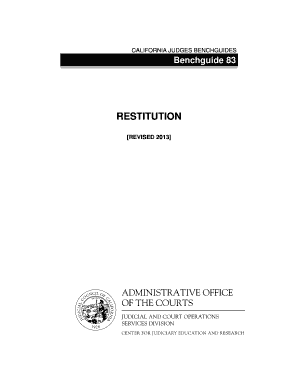
Get California Judges Benchguide 2020
How it works
-
Open form follow the instructions
-
Easily sign the form with your finger
-
Send filled & signed form or save
How to fill out the California Judges Benchguide 2020 online
The California Judges Benchguide 2020 serves as a crucial document for understanding and implementing restitution laws. This guide outlines essential procedures and provides clear, step-by-step instructions to ensure that users can complete this document effectively, even with little legal experience.
Follow the steps to successfully complete the California Judges Benchguide 2020.
- Click ‘Get Form’ button to access the California Judges Benchguide 2020 and open it in your preferred online document editor.
- Carefully read the 'Scope of Benchguide' section to understand the overview of restitution laws and their application.
- Complete the 'Procedural Checklists.' This includes identifying pertinent restitution fines and filling out necessary details related to victim restitution.
- Navigate to the 'Applicable Law' section where you can find specifics about the restitution fine, determining amounts, and special conditions applicable to various cases.
- Fill out any forms required in the 'Forms' section. Ensure to use the Judicial Council Forms for consistent formatting and accuracy.
- Review any additional information about related programs such as the California Victim Compensation Program (CalVCP) and the restitution collection processes implemented by the California Department of Corrections and Rehabilitation.
- Double-check all entered information for accuracy and provide any supporting documentation as required.
- Once all fields are completed and reviewed, save your changes. You can choose to download, print, or share the completed benchguide as necessary.
Complete your documents online for an efficient and thorough experience.
lute immunity in their official functions,8 and judges likewise enjoy absolute immunity from civil liability for their official functions so long as they are not utterly lacking in jurisdiction." Absolute immu- nity for judges means that they may not be sued for their wrongful judicial behavior, even when they act for ...
Industry-leading security and compliance
US Legal Forms protects your data by complying with industry-specific security standards.
-
In businnes since 199725+ years providing professional legal documents.
-
Accredited businessGuarantees that a business meets BBB accreditation standards in the US and Canada.
-
Secured by BraintreeValidated Level 1 PCI DSS compliant payment gateway that accepts most major credit and debit card brands from across the globe.


