Loading
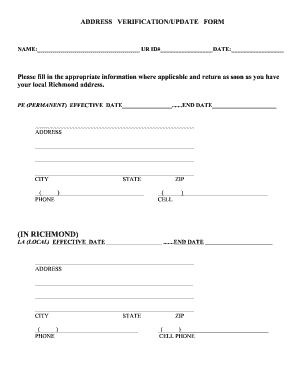
Get University Of Richmond Address Verification/update Form
How it works
-
Open form follow the instructions
-
Easily sign the form with your finger
-
Send filled & signed form or save
How to fill out the University of Richmond Address Verification/Update Form online
This guide will assist you in completing the University of Richmond Address Verification/Update Form online. By following the steps outlined below, you will ensure that your address information is accurately updated.
Follow the steps to successfully complete the form.
- Press the ‘Get Form’ button to access the University of Richmond Address Verification/Update Form.
- Begin by entering your name in the designated field. Ensure that the spelling is correct. Next, input your University ID number, as this is essential for processing your update.
- Fill in your permanent address, including the address line, city, state, and ZIP code. Make sure to also enter your phone number in the provided section.
- For the local address, indicate the effective date and end date if applicable. Enter your local address information, including the address line, city, state, and ZIP code. Provide your local phone number as well.
- Review all the entries you have made to confirm they are accurate. It is important to ensure all contact details are current and correct.
- Once you have confirmed that all fields are completed accurately, save your changes. You can download, print, or share the form for your records or to submit it as required.
Complete your University of Richmond Address Verification/Update Form online today.
The University of Richmond strikes a balance between conservative and liberal ideologies. Here, you will find a diverse student body that fosters healthy debate on various issues. To maintain a seamless academic experience, ensure your records are up to date by using the University of Richmond Address Verification/Update Form.
Industry-leading security and compliance
US Legal Forms protects your data by complying with industry-specific security standards.
-
In businnes since 199725+ years providing professional legal documents.
-
Accredited businessGuarantees that a business meets BBB accreditation standards in the US and Canada.
-
Secured by BraintreeValidated Level 1 PCI DSS compliant payment gateway that accepts most major credit and debit card brands from across the globe.


