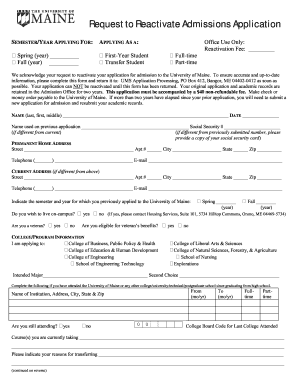
Get University Of Maine Request To Reactivate Admissions Application
How it works
-
Open form follow the instructions
-
Easily sign the form with your finger
-
Send filled & signed form or save
How to fill out the University of Maine Request to Reactivate Admissions Application online
This guide provides step-by-step instructions on completing the University of Maine Request to Reactivate Admissions Application online. You will find clear and supportive guidance to ensure that your application process is smooth and efficient.
Follow the steps to successfully complete your application
- Click ‘Get Form’ button to obtain the form and open it in the editor.
- Indicate the semester and year for which you are applying. Choose either 'Spring' or 'Fall' and fill in the respective year.
- Select your status as either 'First-Year Student' or 'Transfer Student.'
- Choose whether you are applying as a 'Full-time' or 'Part-time' student.
- Complete the 'Name' section by filling in your last name, first name, and middle name.
- If your name has changed since your previous application, provide the name used on that application along with your Social Security number. If it is different from your current number, please include a copy of your Social Security card.
- Fill out your permanent home address including street, apartment number (if necessary), city, state, and zip code.
- Provide your telephone number and email address.
- If your current address is different, fill in this section with the same details: street, apartment number, city, state, zip code, telephone number, and email address.
- Indicate the semester and year for which you previously applied to the University of Maine.
- Answer whether you wish to live on-campus by selecting 'Yes' or 'No.' If yes, further instructions regarding housing services are provided.
- Respond to the questions regarding veteran status and eligibility for veteran's benefits.
- Select the college and program to which you are applying and provide your intended major and second choice, if applicable.
- If applicable, fill in information about any college or university you have attended since high school. Include the institution's name, address, your enrollment status, and dates of attendance.
- State your reasons for transferring and provide information about any college disciplinary violations or criminal convictions, if applicable. Include separate documentation if necessary.
- Sign and date the application to verify that the information provided is complete and correct.
- Upon completion, ensure you save your changes. You can download, print, or share the form as needed.
Be proactive and complete your University of Maine Request to Reactivate Admissions Application online today!
The University of New Hampshire generally does not require a personal essay for undergraduate admission. However, confirming your specific program’s requirements is vital, as some may have different expectations. If you are considering reactivating your application at the University of Maine, make sure you fully understand all requirements outlined in your University of Maine Request to Reactivate Admissions Application.
Industry-leading security and compliance
-
In businnes since 199725+ years providing professional legal documents.
-
Accredited businessGuarantees that a business meets BBB accreditation standards in the US and Canada.
-
Secured by BraintreeValidated Level 1 PCI DSS compliant payment gateway that accepts most major credit and debit card brands from across the globe.


