Loading
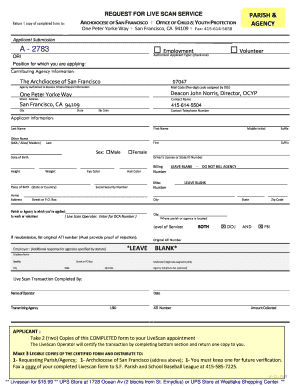
Get Live Scan Fingerprinting San Francisco
How it works
-
Open form follow the instructions
-
Easily sign the form with your finger
-
Send filled & signed form or save
How to fill out the Live Scan Fingerprinting San Francisco online
Filling out the Live Scan Fingerprinting form in San Francisco can be straightforward with the right guidance. This guide offers a step-by-step approach to ensure you complete the online form accurately and efficiently.
Follow the steps to successfully complete the Live Scan Fingerprinting form
- Click the ‘Get Form’ button to access the Live Scan Fingerprinting form and open it in the interface.
- Identify your applicant submission type. Indicate whether you are applying for employment or volunteer positions by checking the appropriate box.
- In the authorized applicant type section, select the appropriate option. Ensure that you clearly indicate your position for which you are applying.
- Fill out the contributing agency information section. Provide the agency authorized to receive your criminal record information, including the mail code (five-digit code assigned by DOJ) and the street address.
- Complete the contact name and telephone number fields for the agency. This ensures that any additional information or communication regarding your application can be conducted effortlessly.
- Enter your applicant information, including last name, first name, middle initial, suffix, date of birth, driver’s license or state ID number, height, weight, hair color, and eye color. Additionally, include your place of birth if required.
- Leave any specified fields blank as instructed, such as billing information if the agency should not be billed for the service.
- Provide your home address along with the city and state. Ensure accuracy here for any future correspondence.
- In the level of service section, indicate if this is a resubmission and, if applicable, list the original ATI number.
- Complete the employer information if applicable, including the agency telephone number, and fill out the mail code.
- Make sure to take two copies of the completed form to your Live Scan appointment, where the Live Scan operator will certify the transaction.
- After the appointment, make three legible copies of the certified form. Distribute one to the requesting parish/agency, one to the Archdiocese of San Francisco, and retain one for your records.
- Lastly, fax a copy of your completed Live Scan form to the relevant league or organization as instructed.
Begin filling out your Live Scan Fingerprinting form online now for a hassle-free experience.
Related links form
Certifix Live Scan – San Francisco (Inside the Philippine Center) 447 Sutter St. ... Travel Visa Pro. 2021 Fillmore St. ... Certifix Live Scan – Oakland. 2648 International Blvd Ste. ... The UPS Store 4722. 1452 N. ... The UPS Store #0361. 601 Van Ness Ave. # ... Complete Notary Services. ... MT Consulting Services Inc. ... Fillmore Postal.
Industry-leading security and compliance
US Legal Forms protects your data by complying with industry-specific security standards.
-
In businnes since 199725+ years providing professional legal documents.
-
Accredited businessGuarantees that a business meets BBB accreditation standards in the US and Canada.
-
Secured by BraintreeValidated Level 1 PCI DSS compliant payment gateway that accepts most major credit and debit card brands from across the globe.


