Loading
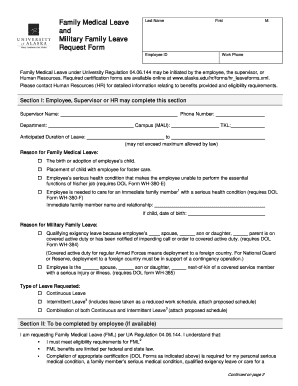
Get Univ Of Al Military Leave Request Form 2009-2025
How it works
-
Open form follow the instructions
-
Easily sign the form with your finger
-
Send filled & signed form or save
How to fill out the Univ of AL Military Leave Request Form online
Filling out the Univ of AL Military Leave Request Form online is an important step for employees seeking family medical or military family leave. This guide provides clear, detailed instructions for each section of the form to help users complete it accurately and efficiently.
Follow the steps to complete the form successfully.
- Click ‘Get Form’ button to obtain the form and open it in the editor.
- In Section I, enter your personal details. This includes the supervisor’s name, contact phone number, department, campus, anticipated duration of leave, and the reason for family medical leave. Check the applicable boxes and provide additional information as required.
- Specify the type of leave requested by selecting one of the options: Continuous Leave, Intermittent Leave, or a Combination of both. If applicable, attach any proposed schedules for Intermittent Leave.
- In Section II, provide your request for Family Medical Leave. Acknowledge your understanding of the eligibility requirements, benefits, and certification requirements by checking the appropriate boxes. Ensure to sign and date the form.
- In Section III, if you are a supervisor, acknowledge the FML request and provide any necessary notifications to HR. Also, sign and date this section.
- Review all filled sections for accuracy. Once verified, save any changes made to the document. You can then download, print, or share the completed form as needed.
Begin filling out your forms online today to ensure a smooth process.
Yes, you remain a student while on a military leave of absence if you follow the correct procedures. This leave protects your enrollment status and academic standing. To maintain your status effectively, ensure you fill out the Univ of AL Military Leave Request Form.
Industry-leading security and compliance
US Legal Forms protects your data by complying with industry-specific security standards.
-
In businnes since 199725+ years providing professional legal documents.
-
Accredited businessGuarantees that a business meets BBB accreditation standards in the US and Canada.
-
Secured by BraintreeValidated Level 1 PCI DSS compliant payment gateway that accepts most major credit and debit card brands from across the globe.


