Loading
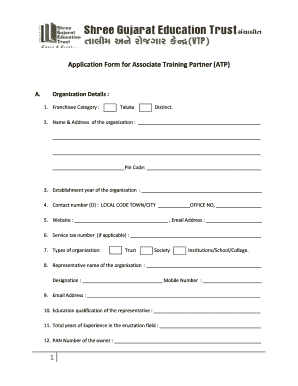
Get Application Form For Associate Training Partner Atp - Scit Edu
How it works
-
Open form follow the instructions
-
Easily sign the form with your finger
-
Send filled & signed form or save
How to fill out the Application Form For Associate Training Partner ATP - Scit Edu online
Filling out the Application Form for Associate Training Partner ATP - Scit Edu online is a straightforward process that allows organizations to apply for a partnership with SCIT Community College. This guide will provide clear and detailed instructions to help you complete the form efficiently.
Follow the steps to successfully complete the application form.
- Click 'Get Form' button to obtain the form and open it in the editor.
- Begin by entering your organization details in the provided fields. Include your franchisee category, organization name, and address along with the pin code.
- Input the establishment year of your organization and the contact number, ensuring to include the local code for the town or city.
- Provide your organization's website and email address. If applicable, enter your service tax number.
- Indicate the type of organization you are applying under, such as Trust, Society, or Institution/School/College.
- Fill in the representative's details, including their name, designation, and mobile number, followed by their email address.
- Document the representative's education qualification and their total years of experience in the education field.
- Enter the PAN number of the owner and detail any significant achievements your organization has accomplished.
- In the section addressing your motivation for applying, explain why you wish to partner with SCIT Community College.
- For infrastructure details, assess and fill in the various facilities available, such as computer laboratories, classrooms, and other amenities.
- Under payment details, make sure to create a demand draft in favor of 'Shree Gujarat Education Trust' and include the demand draft number and date.
- Complete the bank details and the amount in both numeric and word form.
- Attach the necessary documents as specified, including photographs, rental agreements, business registration, and other supporting papers.
- Once all sections are completed, review the form for accuracy and completeness before saving your changes.
- You can then choose to download, print, or share the application form as needed.
Begin your application process online today by completing the form steps outlined above.
Related links form
Industry-leading security and compliance
US Legal Forms protects your data by complying with industry-specific security standards.
-
In businnes since 199725+ years providing professional legal documents.
-
Accredited businessGuarantees that a business meets BBB accreditation standards in the US and Canada.
-
Secured by BraintreeValidated Level 1 PCI DSS compliant payment gateway that accepts most major credit and debit card brands from across the globe.


