Loading
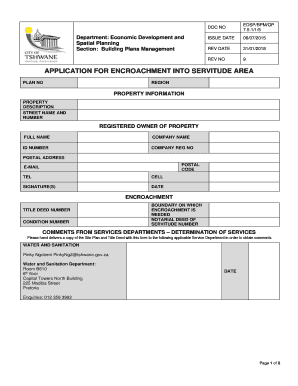
Get Application For Encroachment Into Servitude Area (9)
How it works
-
Open form follow the instructions
-
Easily sign the form with your finger
-
Send filled & signed form or save
How to fill out the Application For Encroachment Into Servitude Area (9) online
This guide provides a comprehensive, step-by-step approach to completing the Application For Encroachment Into Servitude Area (9) online. It aims to support all users, regardless of their legal experience, in correctly filling out the necessary information for their encroachment application.
Follow the steps to successfully complete the application online
- Click the ‘Get Form’ button to access the form and open it in your preferred digital document management tool.
- Begin by entering your property information in the designated fields. This includes property description, street name and number, and basic details about the registered owner, such as full name, company name, identification number, and company registration number.
- Input the postal address and postal code for the property owner. Ensure that you provide a valid email address and contact numbers, including a telephone and cell number.
- Proceed to sign the application form digitally if possible. Be sure to enter the date of signing.
- Include information regarding the encroachment, such as the title deed number, condition number, and the boundary on which the encroachment is required.
- Provide the notarial deed of servitude number relevant to your application.
- Review the section for comments from services departments. Note that you may need to hand-deliver a copy of the site plan and title deed to the appropriate service department to obtain comments.
- Contact the relevant departments, such as the Water and Sanitation, Energy and Electricity, or Roads and Stormwater, for any necessary input or documentation.
- Finalize your application by reviewing all entered information for accuracy. Once finalized, you can save changes, download, print, or share the completed form as needed.
Complete your application for encroachment online today to ensure a smooth and efficient process.
Obtain a deed of servitude from the owner of the property that will benefit from the right of way. This deed should clearly state the rights and responsibilities of both parties, as well as the details of the servitude, such as its location and the terms of use.
Industry-leading security and compliance
US Legal Forms protects your data by complying with industry-specific security standards.
-
In businnes since 199725+ years providing professional legal documents.
-
Accredited businessGuarantees that a business meets BBB accreditation standards in the US and Canada.
-
Secured by BraintreeValidated Level 1 PCI DSS compliant payment gateway that accepts most major credit and debit card brands from across the globe.


