Loading
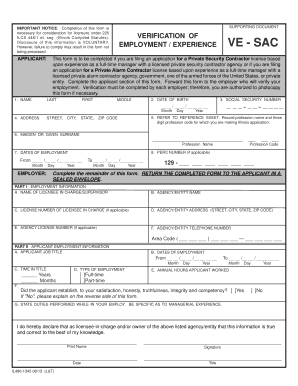
Get F1345l&t.indd
How it works
-
Open form follow the instructions
-
Easily sign the form with your finger
-
Send filled & signed form or save
How to fill out the F1345L&T.indd online
This guide provides clear, step-by-step instructions on how to complete the F1345L&T.indd form online. Completing this form is necessary for the consideration of licensure under Illinois law, and this guide aims to support users throughout the process.
Follow the steps to fill out the form accurately and efficiently.
- Press the ‘Get Form’ button to obtain the F1345L&T.indd form and open it in your preferred online editing tool.
- In the 'Applicant' section, provide your name, including your last name, first name, and middle name. Ensure this information is accurate as it is critical for identification.
- Enter your date of birth using the format Month/Day/Year.
- Fill in your social security number in the designated field.
- Complete your address by including the street, city, state, and zip code.
- Refer to the provided reference sheet to record your profession name and the corresponding three-digit profession code relevant to your application.
- If applicable, input your maiden or given surname.
- Include your PERC number, if you have one, in the designated space.
- Record your dates of employment, indicating the start and end dates in the format Month/Day/Year.
- In the 'Employer' section, enter the name of your supervisor, the agency/entity name, and the license number of the supervisor if applicable.
- Provide the complete agency/entity address, including street, city, state, and zip code.
- Fill in the agency license number if there is one and include the agency/entity telephone number with the area code.
- In the 'Applicant Employment Information' section, specify your job title and the dates of employment using the same format as prior.
- Indicate how long you have held the job title in years and months.
- Select whether your type of employment was full-time or part-time.
- Include the total annual hours you worked.
- Confirm if the applicant demonstrated honesty, truthfulness, integrity, and competency by selecting Yes or No and providing explanations if necessary.
- Detail the specific duties performed while in the employment role, focusing on managerial experience.
- The licensee-in-charge must print their name, provide their signature, date the form, and input their title before submission.
- Once all fields are completed, save your changes, and you may choose to download, print, or share the form as needed.
Complete your F1345L&T.indd form online to facilitate your licensure application.
Solution: Open a copy of the document rather than the original. Start InDesign and choose File > Open. Select Copy in the Open A File dialog and browse to the document. Select the document and click Open.
Industry-leading security and compliance
US Legal Forms protects your data by complying with industry-specific security standards.
-
In businnes since 199725+ years providing professional legal documents.
-
Accredited businessGuarantees that a business meets BBB accreditation standards in the US and Canada.
-
Secured by BraintreeValidated Level 1 PCI DSS compliant payment gateway that accepts most major credit and debit card brands from across the globe.


