Loading
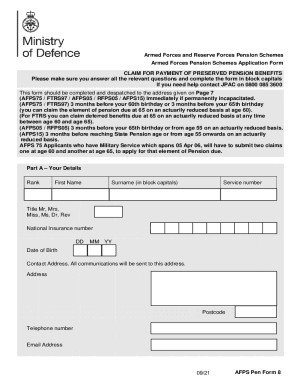
Get Afps Form 8 0409 - Assets.publishing.service.gov.uk
How it works
-
Open form follow the instructions
-
Easily sign the form with your finger
-
Send filled & signed form or save
How to fill out the AFPS Form 8 0409 - Assets.publishing.service.gov.uk online
This guide provides comprehensive instructions on how to accurately complete the AFPS Form 8 0409 online. By following these steps, you will ensure that your application is filled out correctly and submitted successfully.
Follow the steps to fill out your form online.
- Click the ‘Get Form’ button to obtain the AFPS Form 8 0409 and open it in your preferred PDF editor.
- Begin with Part A - Your Details. Enter your rank, first name, surname (in block capitals), service number, title, national insurance number, date of birth, contact address, telephone number, and email address. Ensure that all information is accurate and complete.
- Proceed to Part B - Application for Pension Benefits. Indicate whether your pension is subject to a Pension Sharing Order by placing a tick in the appropriate box. Select your desired pension claim options based on your eligibility, including age and type of benefits.
- Continue to Part C - Bank Account Details. Specify your preferred method for receiving your pension and lump sum payments. Provide details of your UK bank account or overseas bank account as required.
- In Part D, review the important note regarding the recycling of pension lump sums. Answer the relevant questions about your intent to re-invest any pension lump sum as instructed.
- Move on to Part E and provide details of any other pensions you currently have. Fill in the necessary information about the pension scheme, reference number, and payment details.
- Complete Part F, indicating whether you have obtained Protection from HMRC and if you have sent a copy of the Protection Certificate.
- In Part G, read the section regarding data protection to understand your rights and how your personal information is handled.
- Proceed to Part H - Declaration, confirm that all the provided information is accurate, and acknowledge your obligations regarding changes in circumstances.
- If you wish to communicate via email, complete Part I, indicating your consent for email correspondence.
- In Part J, print the form and sign it in black pen. Have a witness sign the form, certifying they have seen you sign.
- Finally, send the completed form to Veterans UK at the specified address. Ensure that you keep a copy for your records.
Fill out your AFPS Form 8 0409 online today for a smooth submission process.
Get form
Experience a faster way to fill out and sign forms on the web. Access the most extensive library of templates available.
It is open to the member to give up some or all of the tax free lump sum in order to improve their taxable pension. This is called inverse commutation. AFPS 15 does not provide an automatic pension lump sum but the member can surrender up to 25% of the value of the pension pot in order to generate one.
Get This Form Now!
Use professional pre-built templates to fill in and sign documents online faster. Get access to thousands of forms.
Industry-leading security and compliance
US Legal Forms protects your data by complying with industry-specific security standards.
-
In businnes since 199725+ years providing professional legal documents.
-
Accredited businessGuarantees that a business meets BBB accreditation standards in the US and Canada.
-
Secured by BraintreeValidated Level 1 PCI DSS compliant payment gateway that accepts most major credit and debit card brands from across the globe.


