Loading
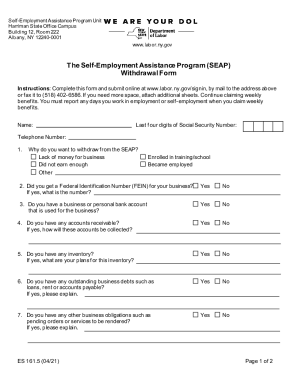
Get The Self-employment Assistance Program Withdrawal Form (es ...
How it works
-
Open form follow the instructions
-
Easily sign the form with your finger
-
Send filled & signed form or save
How to fill out the Self-Employment Assistance Program Withdrawal Form online
Completing the Self-Employment Assistance Program Withdrawal Form is an essential step for individuals wishing to withdraw from the program. This guide provides a clear and supportive overview of each section of the form, ensuring that users can navigate the process with ease.
Follow the steps to effectively complete the withdrawal form.
- Press the ‘Get Form’ button to obtain the withdrawal form and open it in your preferred document editor.
- Begin by entering your name in the designated field. Make sure to use your full legal name as it appears on official documents.
- Provide the last four digits of your Social Security Number. This information is critical for identification purposes.
- Enter your telephone number in the specified section for any potential follow-up.
- Indicate the reason for your withdrawal from the program by checking the appropriate box. You may select multiple options if necessary.
- Answer whether you acquired a Federal Identification Number (FEIN) for your business. If yes, include the number in the adjacent field.
- State if you have a business or personal bank account related to your business and provide the necessary details.
- Respond to the inquiry about accounts receivable and outline how you plan to collect these funds, if applicable.
- Indicate whether you have any inventory. If yes, please describe your intended plans for this inventory.
- State if you have outstanding business debts and provide a brief explanation if you answer yes.
- Indicate if you have any other business obligations and briefly explain these obligations if applicable.
- Answer if you purchased any equipment for your business. Provide your planned use for the equipment if applicable.
- State if you promoted or advertised your business, including any online platforms. Provide explanations if necessary.
- Indicate if you have a website for your business and include the web address if applicable.
- Confirm whether you are still performing any activity for your business. If not, provide the date you ceased operations.
- Review your submitted information for accuracy. Ensure that all the required fields are completed.
- Sign and date the form in the designated area to certify that the information provided is true and correct.
- Finally, save your changes, download the completed form, or print it for submission. You can also share it as needed.
Complete and submit your documents online now to ensure timely processing of your withdrawal request.
Get form
Experience a faster way to fill out and sign forms on the web. Access the most extensive library of templates available.
Get This Form Now!
Use professional pre-built templates to fill in and sign documents online faster. Get access to thousands of forms.
Industry-leading security and compliance
US Legal Forms protects your data by complying with industry-specific security standards.
-
In businnes since 199725+ years providing professional legal documents.
-
Accredited businessGuarantees that a business meets BBB accreditation standards in the US and Canada.
-
Secured by BraintreeValidated Level 1 PCI DSS compliant payment gateway that accepts most major credit and debit card brands from across the globe.


