Loading
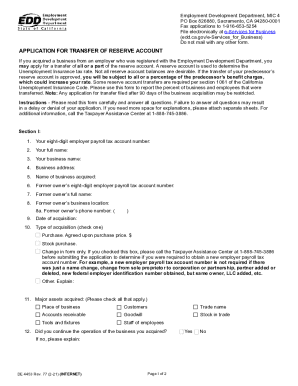
Get Fillable Online Application For Transfer Of Reserve ...
How it works
-
Open form follow the instructions
-
Easily sign the form with your finger
-
Send filled & signed form or save
How to fill out the Fillable Online Application For Transfer Of Reserve Account online
Filling out the Fillable Online Application For Transfer Of Reserve Account is a straightforward process that enables users to apply for the transfer of a reserve account associated with a business acquisition. This guide will provide clear and detailed steps to assist users in completing the form efficiently.
Follow the steps to successfully complete your application.
- Press the ‘Get Form’ button to obtain the form and launch it in your online editor.
- Enter your eight-digit employer payroll tax account number in the designated field.
- Provide your full name as it appears on official documents.
- Input your business name in the next section.
- Fill in the business address accurately to ensure proper communication.
- Indicate the name of the business you have acquired.
- Include the former owner's eight-digit employer payroll tax account number.
- Provide the former owner's full name.
- Specify the previous business location of the former owner.
- Write the former owner's phone number in the designated space.
- State the date when the acquisition took place.
- Select the type of acquisition by checking the appropriate box.
- List all major assets acquired by checking the related boxes.
- Indicate whether you continued operations of the acquired business and provide an explanation if applicable.
- Outline if there is common ownership, management, or control at the time of transfer by selecting 'Yes' or 'No'.
- Provide the number of employees working for the seller just before the sale.
- State how many workers from the former owner are now employed by you.
- Clarify if you are a labor contractor, employment agency, or similar provider and explain your operation if applicable.
- If you purchased an employment agency, explain the operation as required.
- Specify whether you are requesting a complete transfer or part of the business and follow the instructions based on your selection.
- Complete the second section with the portion of the business acquired and any fiscal details as required.
- In Section III, list a contact name and phone number for further information if needed.
- Sign and date the application at the end, ensuring that the information provided is accurate.
Complete your Fillable Online Application For Transfer Of Reserve Account now to ensure a smooth transfer process.
The AF IMT 1288 Form starts with personal information and civilian/military experience: the full name, the rank, the date of rank, the SSN, the home address, the e-mail address, the phone number, the Air Force Specialty Code, the date of birth, the height, the weight, the airman, the officer - regular or reserve - and ...
Industry-leading security and compliance
US Legal Forms protects your data by complying with industry-specific security standards.
-
In businnes since 199725+ years providing professional legal documents.
-
Accredited businessGuarantees that a business meets BBB accreditation standards in the US and Canada.
-
Secured by BraintreeValidated Level 1 PCI DSS compliant payment gateway that accepts most major credit and debit card brands from across the globe.


