Loading
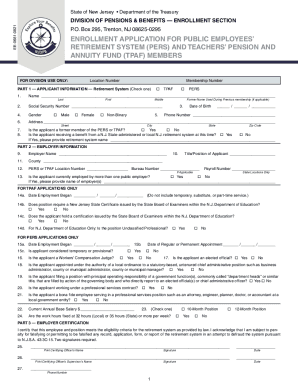
Get Fillable Pers Enrollment Application
How it works
-
Open form follow the instructions
-
Easily sign the form with your finger
-
Send filled & signed form or save
How to fill out the Fillable PERS Enrollment Application online
Filling out the Fillable PERS Enrollment Application online is a straightforward process that requires careful attention to personal and employment details. This guide provides step-by-step instructions to assist users in completing the application accurately and efficiently.
Follow the steps to successfully fill out your PERS Enrollment Application
- Press the ‘Get Form’ button to retrieve the Fillable PERS Enrollment Application and open it in your preferred online form editor.
- Begin with Part 1 by entering your applicant information. This includes your full name, Social Security number, date of birth, gender, daytime phone number, and current mailing address.
- Answer the questions regarding your previous membership status and benefits. Indicate if you are a former member of PERS or TPAF and whether you are receiving benefits from any N.J. State-administered retirement system.
- Proceed to Part 2, where you will add employer information. Fill in the employer's name, your title or position, county, and relevant location, bureau, and payroll numbers. If applicable, indicate if you are employed by more than one public employer.
- If you are enrolling in TPAF, complete the additional fields regarding the start date of your employment and certification. For PERS applicants, include information about your employment status and role specifics.
- In Part 3, ensure the Employer Certification is completed. This requires signatures from both the certifying officer and their supervisor, along with their printed names and dates.
- Finally, review your application for accuracy. Once all sections are complete, you can save your changes, download, print, or share the completed application as needed.
Complete your PERS Enrollment Application online today for a smooth enrollment process.
Your membership can only be terminated by withdrawing your contributions after you leave covered service or upon your death. You cannot receive loans, partial refunds, or hardship withdrawals of your contributions. However, upon termination from employment, you may apply for a full refund of your contributions.
Industry-leading security and compliance
US Legal Forms protects your data by complying with industry-specific security standards.
-
In businnes since 199725+ years providing professional legal documents.
-
Accredited businessGuarantees that a business meets BBB accreditation standards in the US and Canada.
-
Secured by BraintreeValidated Level 1 PCI DSS compliant payment gateway that accepts most major credit and debit card brands from across the globe.


