Loading
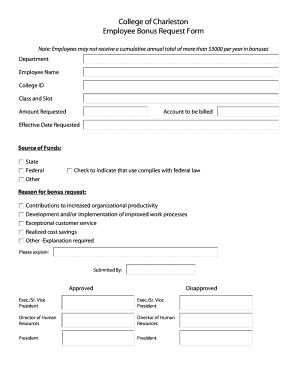
Get Bonus Request Form
How it works
-
Open form follow the instructions
-
Easily sign the form with your finger
-
Send filled & signed form or save
How to fill out the Bonus Request Form online
Completing the Bonus Request Form online is a straightforward process that allows employees to request bonuses effectively. This guide provides step-by-step instructions to ensure you accurately fill out each section of the form.
Follow the steps to successfully complete your request
- Click the ‘Get Form’ button to obtain the Bonus Request Form and access it in the online editor.
- In the 'Department' field, enter the name of your department to identify where you work.
- Fill in your 'Employee Name' as it appears on official documentation to ensure accurate identification.
- Provide your 'College ID' number, which is essential for processing your request.
- Indicate your 'Class and Slot' information to detail your position within the college.
- Enter the 'Amount Requested' for your bonus, ensuring it does not exceed the limit of $3000 per year.
- Specify the 'Account to be billed' for the bonus amount being requested.
- Select the 'Effective Date Requested' for when you would like the bonus to be applied.
- Under 'Source of Funds', check the appropriate option (State, Federal, Other) that applies to your request.
- Check the box to indicate compliance with federal law regarding bonus requests.
- In the 'Reason for bonus request' section, select the appropriate reason(s) that align with your request and provide a brief explanation if needed.
- Complete the 'Submitted By' section with your name and date of submission.
- Finally, save your changes, then download, print, or share the completed form as needed.
Take the next step and complete your Bonus Request Form online today!
How To Negotiate a Signing Bonus Step 1: Wait For Your Official Offer. ... Step 2: Research Salary and Bonus Opportunities. ... Step 3: Have a Set Amount and Reasons Why. ... Step 4: Be Open to Negotiations. ... Step 5: Have It in Writing.
Industry-leading security and compliance
US Legal Forms protects your data by complying with industry-specific security standards.
-
In businnes since 199725+ years providing professional legal documents.
-
Accredited businessGuarantees that a business meets BBB accreditation standards in the US and Canada.
-
Secured by BraintreeValidated Level 1 PCI DSS compliant payment gateway that accepts most major credit and debit card brands from across the globe.


