Loading
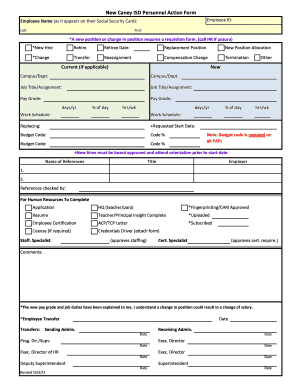
Get New Caney Isd Personnel Action Form
How it works
-
Open form follow the instructions
-
Easily sign the form with your finger
-
Send filled & signed form or save
How to fill out the New Caney ISD Personnel Action Form online
Filling out the New Caney ISD Personnel Action Form online is a straightforward process that ensures all necessary information is accurately provided. This guide will walk you through each section of the form, allowing you to complete it efficiently and confidently.
Follow the steps to successfully complete your form.
- Click the ‘Get Form’ button to obtain the form and open it in the editor.
- Start by entering the employee ID in the designated field. This unique identifier helps HR track your information efficiently.
- Fill in the employee name as it appears on their Social Security Card. Ensure both the last name and first name are entered correctly.
- Select the appropriate category depending on the employment status: New Hire, Rehire, Retiree, or Replacement Position.
- If applicable, specify whether this entry is for a New Position Allocation, Change, Transfer, Reassignment, Compensation Change, or Termination. Provide necessary details for existing positions.
- Indicate the campus or department affiliated with this action. This will assist in routing the form to the correct administrative area.
- Enter the job title or assignment for the individual involved and confirm the pay grade associated with this position.
- Specify the work schedule along with the number of hours per week and days per year that the individual is expected to work.
- Fill in the requested start date to establish when the individual is expected to commence their role.
- Complete the budget code section, ensuring that it adheres to the requirements as all PAFs need this code.
- Provide the names of references and their respective titles and employers, if applicable, to assist in background checks.
- Review all completed sections for accuracy and clarity before final submission.
- Once all information is filled, save your changes, and choose to download, print, or share the form as needed.
Complete your documents online today for a seamless personnel action process.
New Caney ISD contact info: Phone number: (281) 577-8600 Website: .newcaneyisd.org What does New Caney ISD do?
Industry-leading security and compliance
US Legal Forms protects your data by complying with industry-specific security standards.
-
In businnes since 199725+ years providing professional legal documents.
-
Accredited businessGuarantees that a business meets BBB accreditation standards in the US and Canada.
-
Secured by BraintreeValidated Level 1 PCI DSS compliant payment gateway that accepts most major credit and debit card brands from across the globe.


